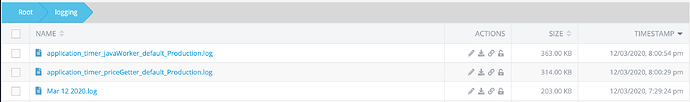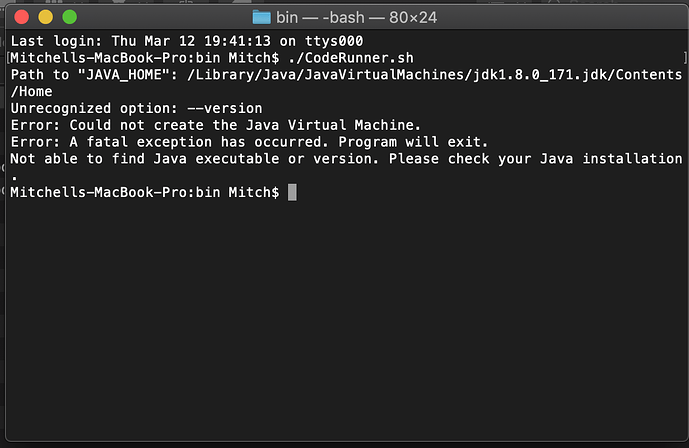Hi Stanislaw,
I received the following error when attempting to run run debug mode:
Mitchells-MacBook-Pro:bin Mitch$ ./CodeRunner.sh
Path to “JAVA_HOME”: /Library/Java/JavaVirtualMachines/jdk1.8.0_171.jdk/Contents/Home
Running CodeRunner …
env JAVA_HOME=/Library/Java/JavaVirtualMachines/jdk1.8.0_171.jdk/Contents/Home /Library/Java/JavaVirtualMachines/jdk1.8.0_171.jdk/Contents/Home/bin/java -XX:+HeapDumpOnOutOfMemoryError -Duser.timezone=UTC -Dfile.encoding=UTF-8 -Djava.net.preferIPv4Stack=true -Dlogback.configurationFile=logback.xml -agentlib:jdwp=transport=dt_socket,server=y,suspend=n,address=5005 -cp “/Library/Java/JavaVirtualMachines/jdk1.8.0_171.jdk/Contents/Home/lib/tools.jar::…/libs/” com.backendless.coderunner.CodeRunnerLoader
Listening for transport dt_socket at address: 5005
18:12:59.405 [INFO] c.b.c.CodeRunnerLoader |main| JDK from “JAVA_HOME” - /Library/Java/JavaVirtualMachines/jdk1.8.0_171.jdk/Contents/Home
18:12:59.484 [INFO] c.b.c.CommandLineProcessor |main| CodeRunner™ Backendless Debugging Utility
18:12:59.485 [INFO] c.b.c.CommandLineProcessor |main| Copyright© 2020 Backendless Corp. All rights reserved.
18:12:59.487 [INFO] c.b.c.CommandLineProcessor |main| Build date: 2020-01-27T08:09:47Z
Version: 5.7.1
Build id: 108243
VCS revision: aa9fb23a9d29e632dacedd1fc343745a84076803
18:12:59.491 [INFO] c.b.c.CommandLineProcessor |main| CodeRunner session is running for 2 hours and will be terminated on 20:12:59.489[UTC]
18:12:59.559 [INFO] c.b.h.HealthCheckHttpServer |main| Management port is absent, management server not started
18:12:59.560 [INFO] c.b.coderunner.LocalCodeRunner |main| Registering runner on: ‘https://api.backendless.com’
18:12:59.563 [INFO] c.b.coderunner.LocalCodeRunner |main| Application ID: ‘130CA81A-36A3-9479-FFEE-AB623F4D0E00’
18:12:59.563 [INFO] c.b.coderunner.LocalCodeRunner |main| Api key: ‘redacted string’
18:13:01.781 [ERROR] c.b.c.CodeRunnerLoader |main| Error reading entity from input stream.
javax.ws.rs.ProcessingException: Error reading entity from input stream.
at org.glassfish.jersey.message.internal.InboundMessageContext.readEntity(InboundMessageContext.java:868)
at org.glassfish.jersey.message.internal.InboundMessageContext.readEntity(InboundMessageContext.java:785)
at org.glassfish.jersey.client.ClientResponse.readEntity(ClientResponse.java:335)
at org.glassfish.jersey.client.InboundJaxrsResponse$1.call(InboundJaxrsResponse.java:111)
at org.glassfish.jersey.internal.Errors.process(Errors.java:315)
at org.glassfish.jersey.internal.Errors.process(Errors.java:297)
at org.glassfish.jersey.internal.Errors.process(Errors.java:228)
at org.glassfish.jersey.process.internal.RequestScope.runInScope(RequestScope.java:399)
at org.glassfish.jersey.client.InboundJaxrsResponse.readEntity(InboundJaxrsResponse.java:108)
at com.backendless.coderunner.util.CodeRunnerUtil.registerCodeRunner(CodeRunnerUtil.java:55)
at com.backendless.coderunner.LocalCodeRunner.register(LocalCodeRunner.java:138)
at com.backendless.coderunner.LocalCodeRunner.start(LocalCodeRunner.java:64)
at com.backendless.coderunner.CodeRunnerLoader.launch(CodeRunnerLoader.java:41)
at com.backendless.coderunner.CodeRunnerLoader.main(CodeRunnerLoader.java:29)
Caused by: com.fasterxml.jackson.databind.exc.UnrecognizedPropertyException: Unrecognized field “apiKey” (class com.backendless.coderunner.commons.model.RegistrationResponse), not marked as ignorable (3 known properties: “applicationId”, “debugId”, “secretKey”])
at [Source: (org.glassfish.jersey.message.internal.EntityInputStream); line: 1, column: 67] (through reference chain: com.backendless.coderunner.commons.model.RegistrationResponse[“apiKey”])
at com.fasterxml.jackson.databind.exc.UnrecognizedPropertyException.from(UnrecognizedPropertyException.java:61)
at com.fasterxml.jackson.databind.DeserializationContext.handleUnknownProperty(DeserializationContext.java:822)
at com.fasterxml.jackson.databind.deser.std.StdDeserializer.handleUnknownProperty(StdDeserializer.java:1152)
at com.fasterxml.jackson.databind.deser.BeanDeserializerBase.handleUnknownProperty(BeanDeserializerBase.java:1582)
at com.fasterxml.jackson.databind.deser.BeanDeserializerBase.handleUnknownVanilla(BeanDeserializerBase.java:1560)
at com.fasterxml.jackson.databind.deser.BeanDeserializer.vanillaDeserialize(BeanDeserializer.java:294)
at com.fasterxml.jackson.databind.deser.BeanDeserializer.deserialize(BeanDeserializer.java:151)
at com.fasterxml.jackson.databind.ObjectReader._bind(ObjectReader.java:1574)
at com.fasterxml.jackson.databind.ObjectReader.readValue(ObjectReader.java:965)
at com.fasterxml.jackson.jaxrs.base.ProviderBase.readFrom(ProviderBase.java:815)
at org.glassfish.jersey.message.internal.ReaderInterceptorExecutor$TerminalReaderInterceptor.invokeReadFrom(ReaderInterceptorExecutor.java:257)
at org.glassfish.jersey.message.internal.ReaderInterceptorExecutor$TerminalReaderInterceptor.aroundReadFrom(ReaderInterceptorExecutor.java:229)
at org.glassfish.jersey.message.internal.ReaderInterceptorExecutor.proceed(ReaderInterceptorExecutor.java:149)
at org.glassfish.jersey.message.internal.MessageBodyFactory.readFrom(MessageBodyFactory.java:1124)
at org.glassfish.jersey.message.internal.InboundMessageContext.readEntity(InboundMessageContext.java:853)
… 13 common frames omitted
18:13:02.957 [INFO] c.b.coderunner.LocalCodeRunner |Thread-0| Debugging Utility disconnected successfully
18:13:02.958 [INFO] c.b.coderunner.LocalCodeRunner |Thread-0| Thank you for using Backendless