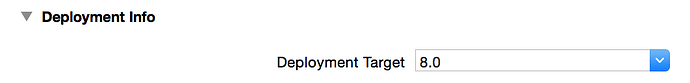Hi. I am trying to set up an iOS project using Swift and Cocoapods, but when i add the backendless pod, I get this error:
<unknown>:0: error: bridging header ‘/Users/ALLO/Documents/Proyectos/Pruebas/iOS/Pruebas/Pods/Headers/Backendless-ios-SDK/Backendless-Bridging-Header.h’ does not exist
I don´t have that location in my project. This is the pod I have in my podfile:
pod ‘Backendless-ios-SDK’, ‘~>2.0.0’
Hi Andrés,
Looks like the description was not updated to reflect the latest version in Cocoapods (3.0.3). We will get this fixed shortly.
Regards,
Mark
Hi Mark.
I have switched to 3.0.3 and I am getting this message:
Specs satisfying the Backendless-ios-SDK (= 3.0.3) dependency were found, but they required a higher minimum deployment target.
My deployment target is iOS 8.0. I have checked that Backendless-ios-SDK 3.0.3 requires iOS 9.2. Is it possible to use that 3.0.3 version with iOS versions previous to 9.2?
Thanks.
Hi Andrés,
My gut feel says “no”, but I will defer to our iOS guys who will comment on this post.
Regards,
Mark
Hi Mark.
I have changed to iOS 9.2 and 3.0.3 backendless pod, but still have problems. When updating the pods:
Installing Backendless-ios-SDK 3.0.3 (was 2.0.2)
[!] The Pruebas [Debug] target overrides the SWIFT_OBJC_BRIDGING_HEADER build setting defined in `Pods/Target Support Files/Pods-Pruebas/Pods-Pruebas.debug.xcconfig’. This can lead to problems with the CocoaPods installation
[!] The Pruebas [Release] target overrides the SWIFT_OBJC_BRIDGING_HEADER build setting defined in `Pods/Target Support Files/Pods-Pruebas/Pods-Pruebas.release.xcconfig’. This can lead to problems with the CocoaPods installation
And when building the project:
bridging header ‘/Users/ALLO/Documents/Proyectos/Pruebas/iOS/Pruebas/Pods/Headers/Backendless-ios-SDK/Backendless-Bridging-Header.h’ does not exist
Ignore my previous message. It seems there was an error with my bridging header. I removed all the pods and started from scratch and it compiles now.
My only doubt would be if it is possible to use the backendless pod with iOS versions previous to 9.2
Thanks!
Hi Andres,
README file has been fixed in Backendless github -https://github.com/Backendless/ios-SDK/blob/master/README.md, so you can use it as guide: how to create a new project with CocoaPods.
You can set previous version for
http://support.backendless.com/public/attachments/bf8989f0f565597639ec74df363e280a.png</img>
and simply ignore the warning:
http://support.backendless.com/public/attachments/96b3311c33de32ae8d313e657b32179f.png</img>
We try to fix this issue in the next release.
Regards,
Slava
The 3.0.4 release has been deployed to Cocoapods, and it has the fix of “Deployment Target” issue.
If you need that the min ios version is, for example, 7.1 - you should use the following Podfile context:
platform :ios, ‘7.1’
pod ‘Backendless-ios-SDK’, ‘~>3.0.0’
Hi, I have a project with DeploymentTarget 9.3 in Xcode 8 with swift 3.
I am trying to use backendless-iOS-sdk with cocoapods but I get this error:
Undefined symbols for architecture x86_64:
“OBJC_CLASS$_SFSafariViewController”, referenced from:
objc-class-ref in libbackendless.a(UserService.o)
ld: symbol(s) not found for architecture x86_64
clang: error: linker command failed with exit code 1 (use -v to see invocation)