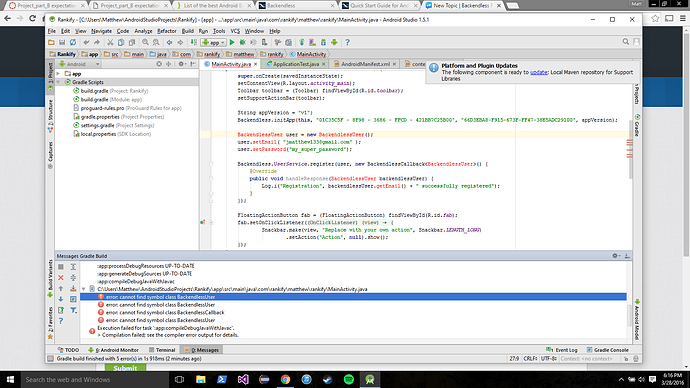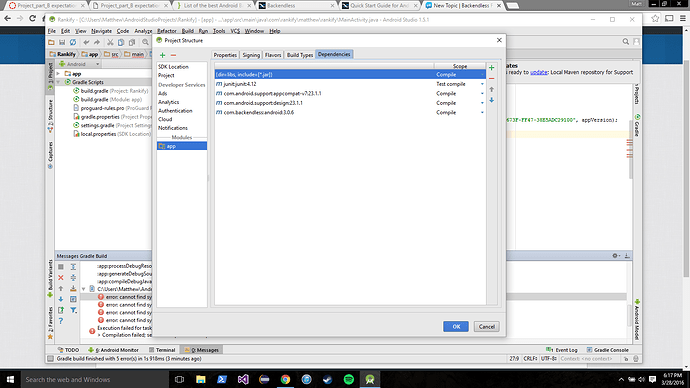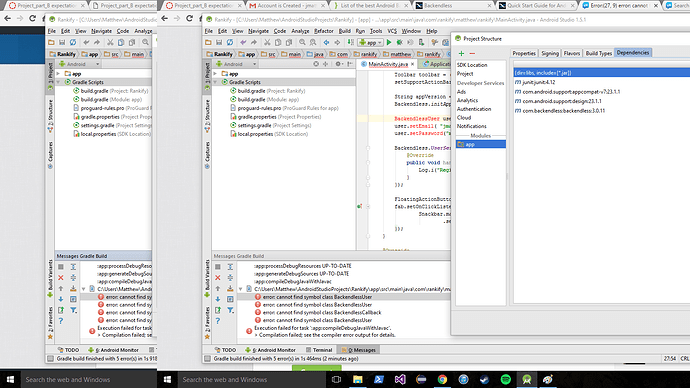Hello,
I am trying to use Backendless for a small android app for a school project. We are following the Android quick start guide exactly, but we cannot get past step 9. We loaded the dependency with Maven, added the import statement, the permissions in the manifest, and the init statement. Android Studio does not recognize the classes that should have been loaded with the API in maven. I have attached pictures of our code, our errors, and our dependencies. Please let me know if there is anything immediately obvious that we are doing wrong here. Thank you for your time.