I’ve set up an external MariaDB for user data, however it appears that console login info was also stored in the local version? How do I go about creating a new console ‘Admin’ account for the new database?
Hi William,
When using external databases, only your Data Service is stored there, but the main database remains the same.
Hi Sergey,
After using the default local databases for a few days, I decided to configure all of my databases to be external as documented here:
https://backendless.com/documentation/backendlesspro/st_external_mariadb.htm
Once I completed that, I was no longer able to login to the console with my prior credentials. The password recovery option shows a message that there is no account with the prior email address.
Curiously, when you attempt to register a new account for the console, you get prompted for credentials (as expected). The prior credentials work there and allows me to continue to the registration page. The actual user registration fails though, with error : Internal server error with id FB32D899-A2A2-231D-FFCA-F39BB1F01100
Those credentials are from apache, they are not in a database, thus they remain the same.
Seems that you’ve done everything correctly, can you please attach the apps/backendless/logs/playServer.log file here?
See attached. You may find some entries that were errors until I got the Redis server to work.
playServer.log.zip (11.69kB)
Please try setting autocommit = false by default for your database.
I’ve tried setting this and rebooted all servers. The problem still persists:
17:19:22.584 [ERROR] backendless - main_application — Internal server error with id 4B3ADBC1-F204-BC5B-FF03-D4629B89A800
com.mysql.jdbc.exceptions.jdbc4.MySQLNonTransientConnectionException: Can’t call rollback when autocommit=true
I’ve included a screenshot that shows that autocommit is set to 0 in the AWS RDS instance.
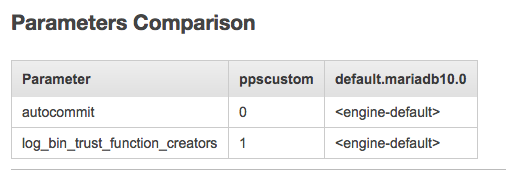
Seems that something goes wrong during developer registration, but unfortunately we cannot see the reason because of rollback failure.
Bug fixes of this kind would be made only in version 4 of the product. You will be notified as soon as we release the first beta version.
Thanks. I’ll update the thread if I discover the solution.