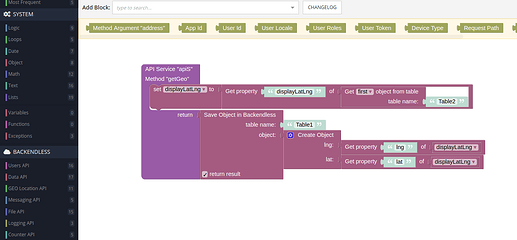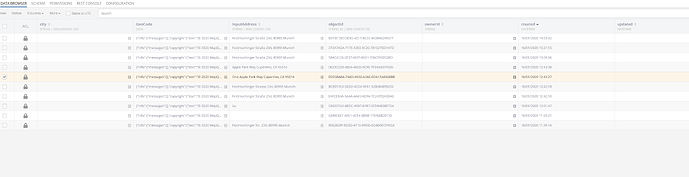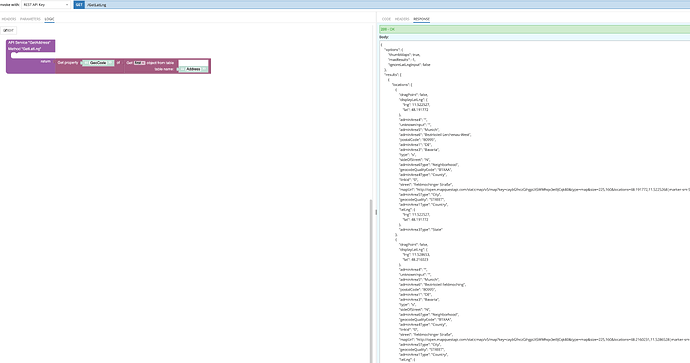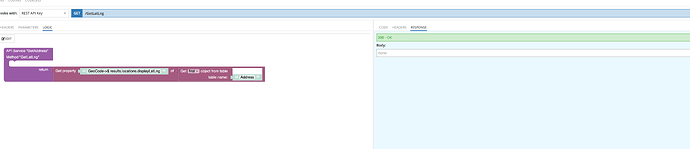Yea for sure.
And here’s a query:
[
{
"city": null,
"created": 1601549007000,
"InputAddress": "One Apple Park Way Cupertino, CA 95014",
"___class": "Address",
"ownerId": null,
"updated": null,
"objectId": "EDE5BA8A-74AD-4650-A3AE-EDA1EA8508B8",
"GeoCode": {
"info": {
"messages": [],
"copyright": {
"text": "© 2020 MapQuest, Inc.",
"imageUrl": "http://api.mqcdn.com/res/mqlogo.gif",
"imageAltText": "© 2020 MapQuest, Inc."
},
"statuscode": 0
},
"options": {
"thumbMaps": true,
"maxResults": -1,
"ignoreLatLngInput": false
},
"results": [
{
"locations": [
{
"type": "s",
"latLng": {
"lat": 39.78373,
"lng": -100.445882
},
"linkId": "0",
"mapUrl": "http://open.mapquestapi.com/staticmap/v5/map?key=caybGfnczGihgpUtSWMhqx3ei9JCqk80&type=map&size=225,160&locations=39.7837304,-100.4458825|marker-sm-50318A-1&scalebar=true&zoom=2&rand=1000365711",
"street": "",
"dragPoint": false,
"adminArea1": "US",
"adminArea3": "",
"adminArea4": "",
"adminArea5": "",
"adminArea6": "",
"postalCode": "",
"sideOfStreet": "N",
"unknownInput": "",
"displayLatLng": {
"lat": 39.78373,
"lng": -100.445882
},
"adminArea1Type": "Country",
"adminArea3Type": "State",
"adminArea4Type": "County",
"adminArea5Type": "City",
"adminArea6Type": "Neighborhood",
"geocodeQuality": "COUNTRY",
"geocodeQualityCode": "A1XXX"
}
],
"providedLocation": {
"location": "One Apple Park Way Cupertino, CA 95014"
}
}
]
}
}
]