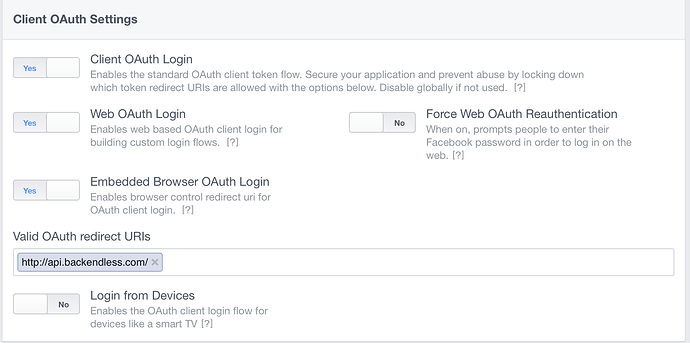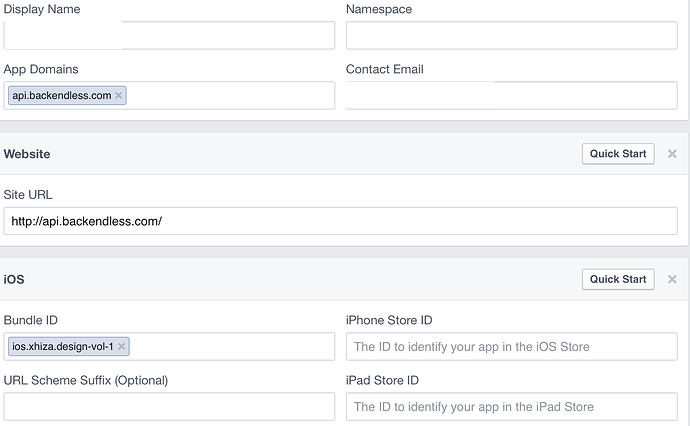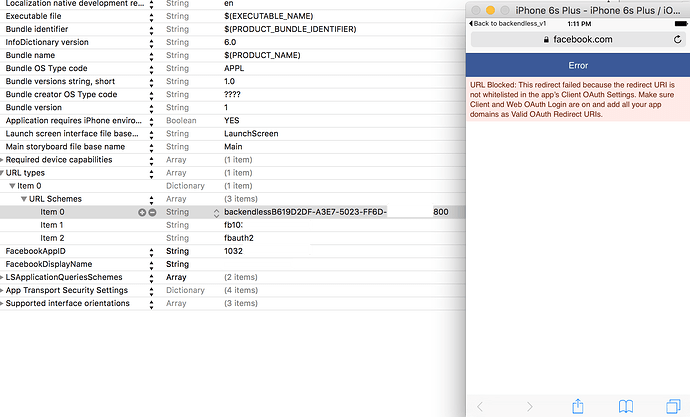Hi Edis,
Are you using Backendless Standalone?
In this case your redirect URL should point to your installation, not to api.backendless.com
I did that too, putting my localhost:8080…or maybe should use other port ?
You can’t use localhost with Facebook, as Facebook has no access to your localhost.
You should use an external address instead (so that you can access your server from another machine by this address).
how then, do you have any tutorial about that ?
or maybe the best way is to use FBDSK
Making your machine available in the Internet goes out of Backendless’ scope, so unfortunately we can’t help you with this - better just google how to do it (it may depend on your provider if it’s your local installation or you can install Backendless Standalone on some host provider like AWS etc. - they provide you a public address out of the box).
And after that you will need to change your installation’s address to the public one using this tutorial: https://wiki.bitnami.com/Applications/Bitnami_Standalone_Backendless#How_to_change_the_URL.3f
It doesn’t really depend on the way you use Facebook. The root of the problem is that your installation is not available from the Internet.
http://support.backendless.com/public/attachments/88b4d5447c408c5d32e2f6d84f45f16a.png</img>
http://support.backendless.com/public/attachments/50a45354c3052d126d2bc1bcdd2a7f91.png</img>
http://support.backendless.com/public/attachments/9c3d298228e4b390d6aa5870f6b6783c.png</img>