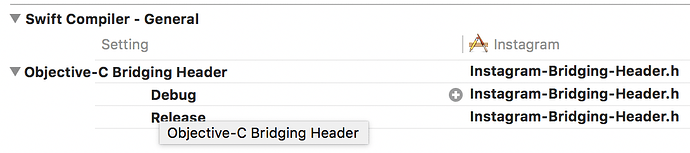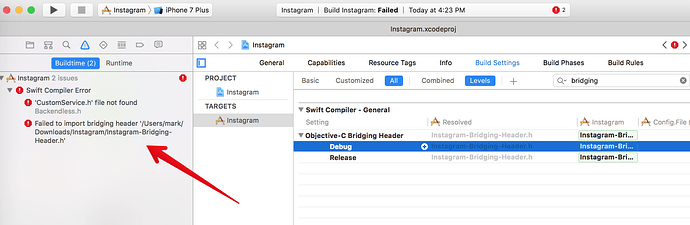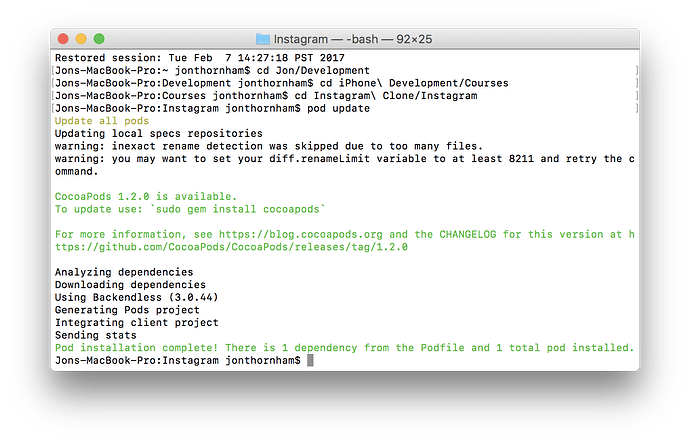I opened two projects today that have worked for months. Both of the projects reported the same error. with different missing files. I’ve listed a number of settings below.
Project 1: error: 'Backendless.h file not found #import "Backendless.h"
Project 1: error: failed to import bridging header
Project 2: error: 'Backendless.h file not found #import "CustomService.h"
Project 1: error: failed to import bridging header
- My Bridging Header file includes the following for both projects.
#import "Backendless.h"
- I am using CocoaPods for the SDK install. My podfile is shown below.
platform :ios, '8.0'
use_frameworks!
target "Instagram" do
pod 'Backendless'
end
-
I am running Backendless 3.0.44.
-
The image below shows the setting for the bridging header under Build Settings.
Any help sorting this out would be appreciated.
![]() http://support.backendless.com/public/attachments/5e2c7f332735a2cf046057aec48ac07c.png</img>
http://support.backendless.com/public/attachments/5e2c7f332735a2cf046057aec48ac07c.png</img>
Hi Jon,
Does it work on a fresh new project?
Also can you send us at least one of your projects so that we could look into the problem?
I’ve attached a tutorial project I am working on. I have not tried it on a fresh project.
Instagram.zip (20.3MB)
I opened your project and hit “Build”. Here’s the error I am getting. It looks it does not even get to the Backendless part since the bridging header you’re referencing cannot be found.
![]() http://support.backendless.com/public/attachments/c47019f9396bccc6efd54c58f66ff544.png</img>
http://support.backendless.com/public/attachments/c47019f9396bccc6efd54c58f66ff544.png</img>
The project uses version 3.0.43 of the library. The latest release is 3.0.44:
To fix the error, you can comment out lines #89 and #144 in Backendless.h located at:
/Instagram/Pods/Backendless/SDK/ios/backendless/include
Regards,
Mark
Mark,
Thanks for the reply. I find it odd that the project it using 3.0.43. I updated the pod and it mentions it’s running 3.0.44. The screen shot is below.
This is strange. The latest code in github has the files which XCode complains about:
Also, I followed the instructions from this guide to create a new project/workspace and everything is compiles without a problem:
https://backendless.com/mobile-developers/quick-start-guide-for-ios/
Thanks Mark. I appreciate the help.
http://support.backendless.com/public/attachments/5e2c7f332735a2cf046057aec48ac07c.png</img>