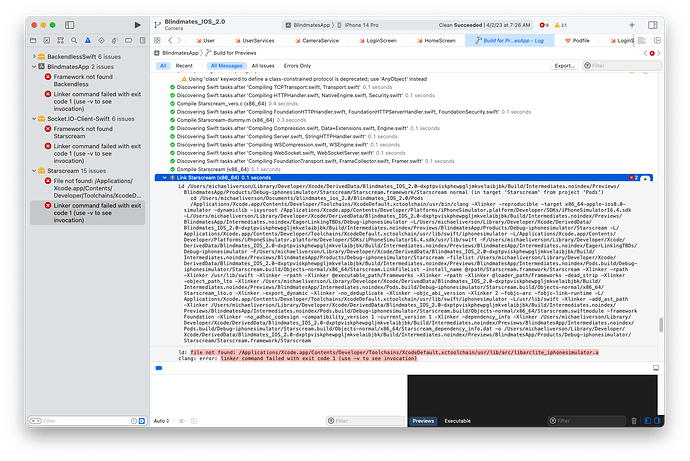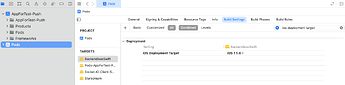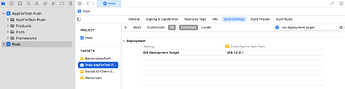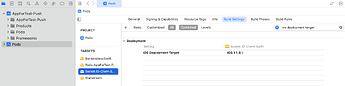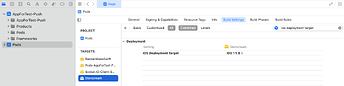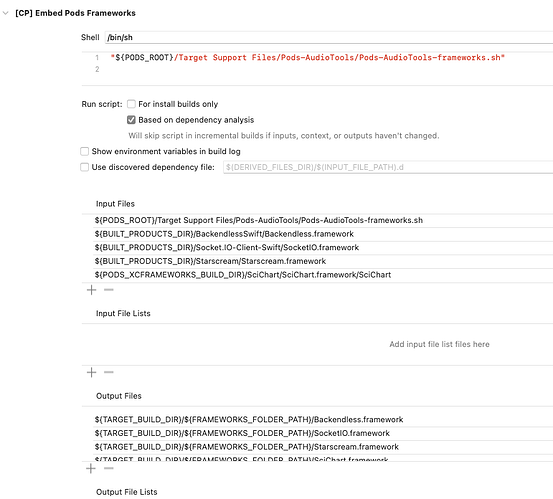I’mm having problems still, updated my pods iOS to
platform :ios, 12.0
pod install
pod update
Which got me
Installing BackendlessSwift 6.7.7 (was 6.4.0)
My Starscream installs as iOS 8.0, and Socket-IO as 10, I updated both to iOS 11.0 in those xcode screens you show, but now I’m getting this build error:
/Volumes/Mac Data/iPhone/Apps/AudioToolbox/audiotools_2004/ATB/Classes/BackendHelper.m:209:29: No visible @interface for ‘BackendlessUser’ declares the selector ‘getPropertyWithPropertyName:’
For this code line:
id prop = [loggedInUser getPropertyWithPropertyName:inApp];
I am using that to avoid this line, which also is not available although it is listed in the API Docs, to find out if a user is currently logged in
BackendlessUser *currentUser = [Backendless.shared.userService getCurrentUser];
And then even if those are commented out, when I try to archive I get this
Backendless.framework" failed: No such file or directory (2)
Showing Recent Errors Only
PhaseScriptExecution [CP]\ Embed\ Pods\ Frameworks /Users/asmith/Library/Developer/Xcode/DerivedData/ATB_iPad-aucuxkyjlyovfbecwgkivzaewqbk/Build/Intermediates.noindex/ArchiveIntermediates/AudioTools/IntermediateBuildFilesPath/ATB\ iPad.build/Adhoc-iphoneos/AudioTools.build/Script-0182D5652E3ACAA5C7BF283D.sh (in target ‘AudioTools’ from project ‘ATB iPad’)
cd /Volumes/Mac\ Data/iPhone/Apps/AudioToolbox/audiotools_2004/ATB
/bin/sh -c /Users/asmith/Library/Developer/Xcode/DerivedData/ATB_iPad-aucuxkyjlyovfbecwgkivzaewqbk/Build/Intermediates.noindex/ArchiveIntermediates/AudioTools/IntermediateBuildFilesPath/ATB\\ iPad.build/Adhoc-iphoneos/AudioTools.build/Script-0182D5652E3ACAA5C7BF283D.sh
mkdir -p /Users/asmith/Library/Developer/Xcode/DerivedData/ATB_iPad-aucuxkyjlyovfbecwgkivzaewqbk/Build/Intermediates.noindex/ArchiveIntermediates/AudioTools/BuildProductsPath/Adhoc-iphoneos/AudioTools.app/Frameworks
Symlinked…
rsync --delete -av --filter P .*.??? --links --filter “- CVS/” --filter “- .svn/” --filter “- .git/” --filter “- .hg/” --filter “- Headers” --filter “- PrivateHeaders” --filter “- Modules” “…/…/…/IntermediateBuildFilesPath/UninstalledProducts/iphoneos/Backendless.framework” “/Users/asmith/Library/Developer/Xcode/DerivedData/ATB_iPad-aucuxkyjlyovfbecwgkivzaewqbk/Build/Intermediates.noindex/ArchiveIntermediates/AudioTools/InstallationBuildProductsLocation/Applications/AudioTools.app/Frameworks”
building file list … rsync: link_stat “/Volumes/Mac Data/iPhone/Apps/AudioToolbox/audiotools_2004/ATB/…/…/…/IntermediateBuildFilesPath/UninstalledProducts/iphoneos/Backendless.framework” failed: No such file or directory (2)
done
sent 29 bytes received 20 bytes 98.00 bytes/sec
total size is 0 speedup is 0.00
rsync error: some files could not be transferred (code 23) at /AppleInternal/Library/BuildRoots/97f6331a-ba75-11ed-a4bc-863efbbaf80d/Library/Caches/com.apple.xbs/Sources/rsync/rsync/main.c(996) [sender=2.6.9]
Command PhaseScriptExecution failed with a nonzero exit code
Command PhaseScriptExecution failed with a nonzero exit code