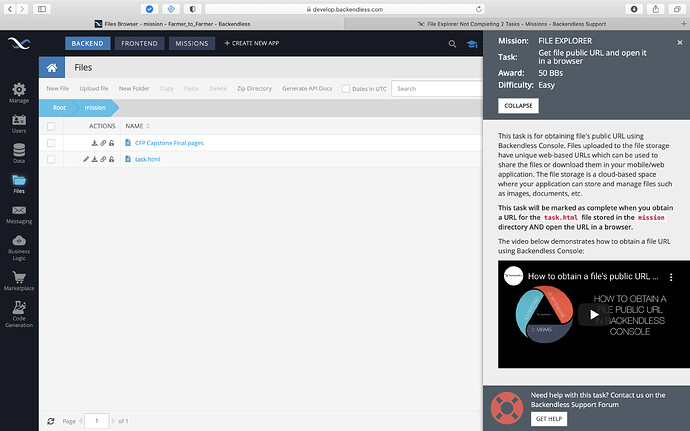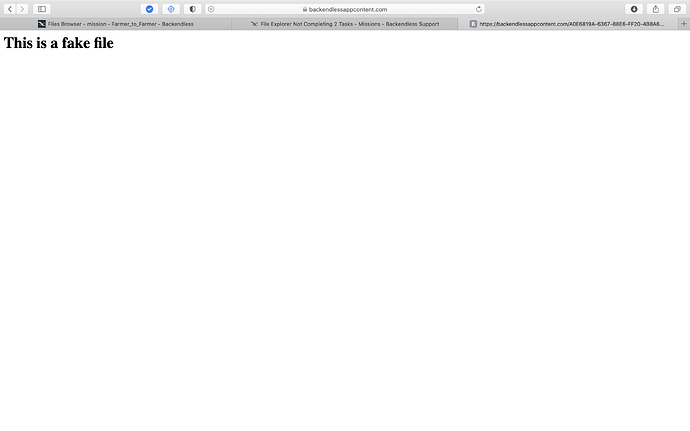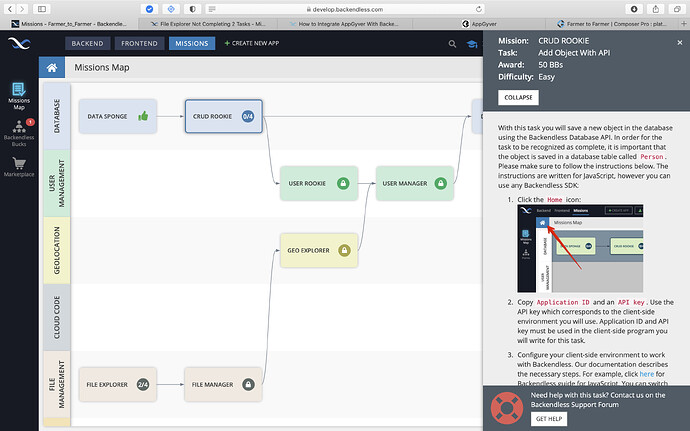Hello! I’ve been working on the file explorer tasks but there are two that are just not completing. The mission to copy a link and access in browser is not working and the mission to upload a file is not working. I’ve tried them separately and even tried them together (accessing the uploaded file via the copy link function) and I can see the html file when I copy and it even downloads the file when I copy, but the missions don’t complete and allow me to move along. Any help would be appreciated!
Hi Frank,
Could you please attach screenshots showing what the file storage looks like after you made the changes required by each task? Please do not crop the screenshots.
Regards,
Mark
Thank you, Frank. It helps. Could you please check in console if API tracking is enabled? You can find it at Manage > App Settings > API Tracking.
Regards,
Mark
It does show enabled (the slider is green).
~Frank
I checked in our system and it indicates that the FILE EXPLORER mission is complete. Is it not marked as such in the Missions Map?
Regards,
Mark
Nope, and I can’t click on the next mission either. I’m going to try logging out and back in again to see if that works. Screenshot attached so you can see, btw.
~Frank
That did the trick. Just wouldn’t adjust in real time. Logging out and back in cleared it right up. Thanks!
~Frank
Glad we got it resolved. Normally you do not need to reload console or logout/login. Something must have gone offroad…