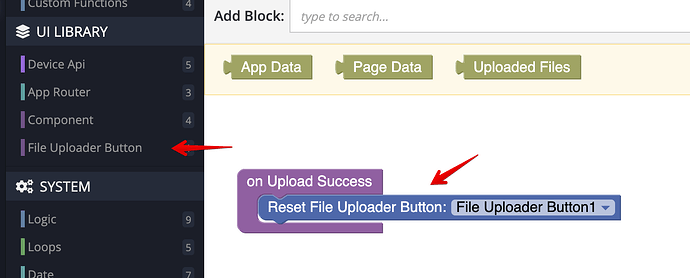I’m using the file upload button UI component. File upload works fine so far.
I have an issue with the success message. The configured success message text is displayed (hardly visible in pale green) replacing my upload button. I have to refresh the page get the upload button back and functional. I would expect that there is a message popup displaying after-upload messages, while the button itself is preserved.
Any way to achive something similar?
Regards,
Hello @Klaas_Klever
The component has handlers to control this.
For instance: once you uploaded a file and received file URL you can hide the button and show whatever you need. Then when you are ready to get the button back you can use the following action to reset the button’s state
Regards, Vlad
Understood.
Is it possible to style the automatically created messages? They appear in a funny pale green - hardly readable.
What I don’t like with these generated messages: my screen layout is shifting if these appear. The reason is that my upload button has certain dimensions. Your generated success message has different dimension. Therefore, the whole page adapts/shrinks due to the fact that the upload button vanishs and your message with different dimensions appears.
Regards
I can suggest you leave the success text empty and create your own success blocks and show them in handlers on upload success / on upload fail