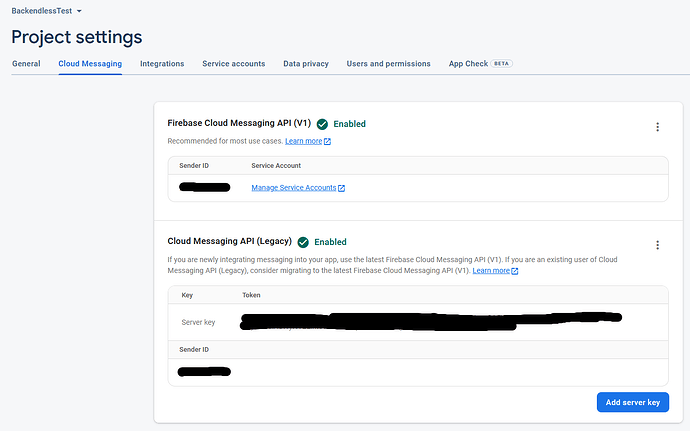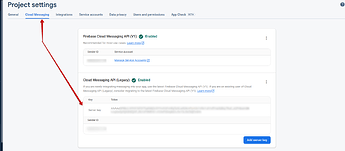I’m not trying to integrate Push Notifications with Firebase Cloud Messaging. I’m following the official backendless documentation, and now I’m at the step where I need to copy the server key from my Firebase Console and paste it into my Backendless dashboard. Documentation says the we shouldn’t use legacy Server Key. However in my Firebase Console I’m not able to see other Server Key, then the legacy one? Any solutions?
In order to configure Android Push Notification you need to add the Server Key, which you received in Cloud Messaging section of Firebase Console to the to the Mobile Settings of the Backendless. By adding this key to the Backedless app, only the developers of the app can see it. You don’t have to worry about anyone else using it.
Regards, Marina
Hi Marina,
I already know that, but my main question is whether I should use that LEGACY SERVER KEY, because the official documentation says other: The Cloud Messaging tab displays project credentials. Make sure there is a Server Key generated for the project. Copy Server key: (do not use Legacy server key):
And in my Firebase Console I don’t see other Server KEY other then the legacy one.
You should use the Server key from the Cloud Messaging API (Legacy) (which you added to your first message in the topic):
We will take a look to the info provided in our docs. Thanks for informing us.
Regards, Marina
Great, thanks!