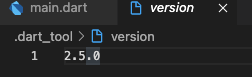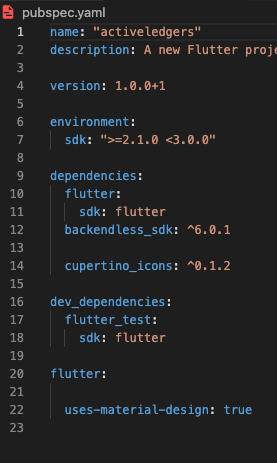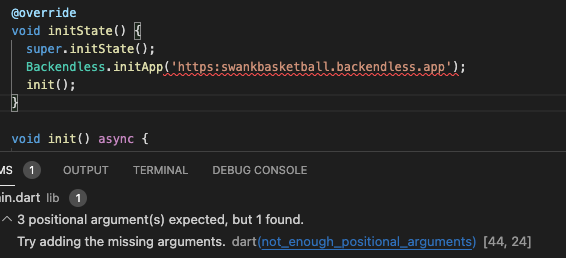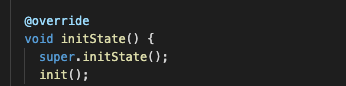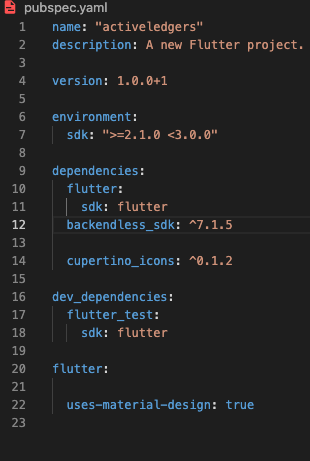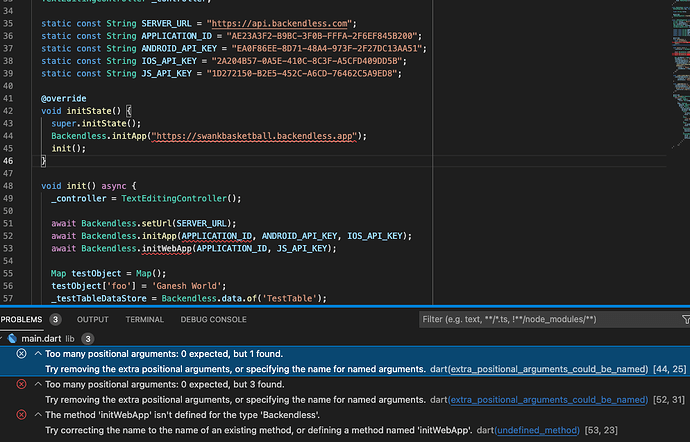Hi I downloaded zipfile for flutter APi setting.
and only change I made was on the client set up side is this ,Copying the sub domain name
@override
void initState() {
super.initState();
Backendless.initApp(“https://swankbasketball.backendless.app”);
I got this error
3 positional argument(s) expected, but 1 found.
Try adding the missing arguments.dartnot_enough_positional_arguments
I still ran it bu did not get the Hello World output.
I am new to dart and flutter but making good progress with your instructional videos an and flutter’s
Hello, @GANESH_KRISHNA.
I tried to reproduce you issue, but in my case this works without any problems.
Can you please clarify the version of our Flutter-SDK you are using?
Best Regards, Nikita.
Hi Nikita
Some how it worked after I removed the domain name.
Thank you I am back on track.
@GANESH_KRISHNA, if I understood you correctly, initApp with custom domain does not work for you?
Can you describe this problem in more detail?
Which version of Flutter_SDK are you using?
Best Regards, Nikita.
Hi Nikita
Flutter 2.5
I have added snap shots on the template I downlaladed wiht the problem when I copy the auto generated sub domain BEndless.to initapp.
Thank You.
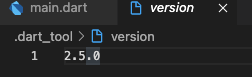
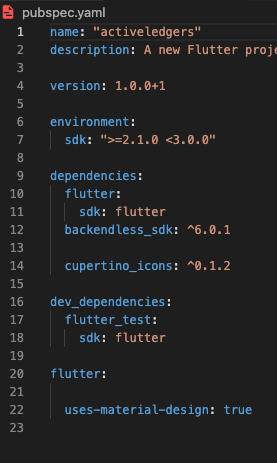
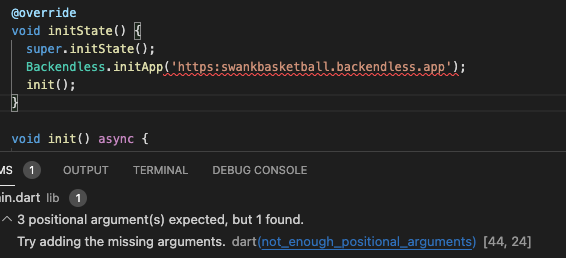
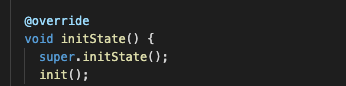
6.0.1 is a very old version of backendless-sdk. This version does not support custom domains.
The latest released version is 7.1.5. You need update your pubspec.yaml file, just replace:
backendless_sdk: ^6.0.1
with
backendless_sdk: ^7.1.5.
You can follow new updates here: backendless_sdk | Flutter Package.
Best regards, Nikita.
Hi Nikita
Did as advised velows Stil no luck.
Same problem exist.
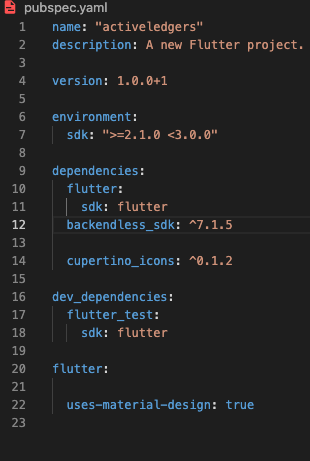
Hello, @GANESH_KRISHNA.
initWebApp is not available in the current version, now initialisation takes place in 1 initApp method:
Backendless.initApp(customDomain: 'https://YOUR_URL' );
or
Backendless.initApp(applicationId: APP_ID, androidApiKey: ANDROID_KEY, iosApiKey: IOS_KEY);
I recommended reading our documentation. How to properly configure the application was described by the link that i wrote earlier.
Best Regards, Nikita.