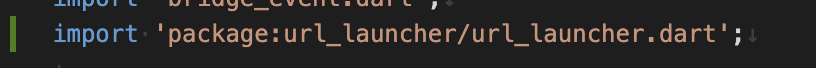Yes, that line is there in pubspec.yaml :
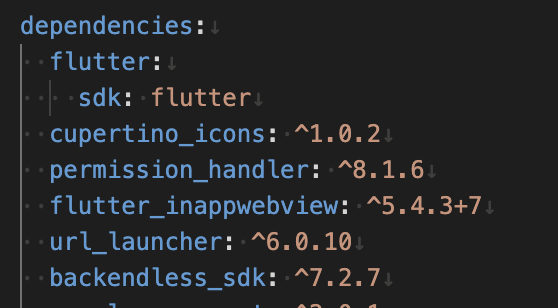
But OK, I also needed to add the import, that was the missing step :
Thanks. Now I will try to see if it can work this way.
I hope to use this as a temporary patch until “Open in another window” really opens up a new webview in Android, but also until the images and PDFs can be loaded correctly in Android :
- Image opened with Open Web Page in Mobile App Shell is very highly zoomed - #4 by Nikita_Fedorishchev
- Android webview won't load PDF files - #2 by Nazar_Dmytryshyn
Cheers