Hi
I’m using the UI builder to create some forms and for the life of me i can’t find a way to reset the form. It’s easy in JS but there doesn’t seem to be a block for this.
Hi
I’m using the UI builder to create some forms and for the life of me i can’t find a way to reset the form. It’s easy in JS but there doesn’t seem to be a block for this.
Hello @Richard_Hilton
In order to reset values in a Form, you have to reset these values in the DataModel of the Form. You can get it by setting a new object with initial values. Make sure you specify all the necessary properties for the object.
Regards, Vlad
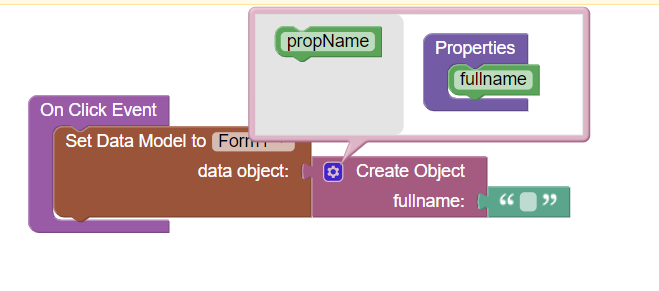
How to add all form element like show above . Can you please add steps for adding multiple properties to reset the form. I have full name, age group dropdown(reset to default option)
When you add a button to a form, you can select the Reset behavior:
Regards,
Mark
How to test the app ? I tried in preview mode but it doesn’t “reset” the form. Is this behavior expected?
You’re right, it doesn’t reset. It must be a regression (I apologize, I haven’t checked before writing that suggestion to you). We will investigate.
A workaround would be to reset the values for the data binding properties that the form fields are bound to. Does it make sense?
Mark that’s what I am trying to figure our how can I do it. I was trying all the element if you can look at my attached image where I got stuck on how to add multiple form element and set to “”.
The answer would depend on how you structured the UI. Please let me know your app ID and the name of the page containing the form.
3C89AF3A-9284-8AB3-FF0A-F128C4502900 - app id , landing page : Not published.
The only form field for which data binding is configured is “Full Name”. All others do not have data binding configured. Do you understand how data binding works in UI Builder?
No not yet. Any latest tutorial to follow will be helpful…
I am following Developing a no-code ToDo App using Backendless UI Builder - 100% Codeless - YouTube but the screen have update i.e now we see “Value Logic” and in video it say “On value assignment” . I hope it’s same.
Yes, it is the same.
You should go through this first:
https://youtube.com/playlist?list=PLWRqDbbT5r9CoT7FpUKVb3fmg4ZkUj4vd
and then this:
https://youtube.com/playlist?list=PLWRqDbbT5r9CJlZrWlGrQOZSZ5mxUK1Zf
Is the button reset behavior fixed now? It does not seem like it works yet.
If we have to work around, shouldn’t the following logic work on the reset button click event? It doesn’t seem to change any field values.
where UpdateForm is the data container and selectedParticipant was set in App Data from the previous page that had many participant rows.
Thanks.