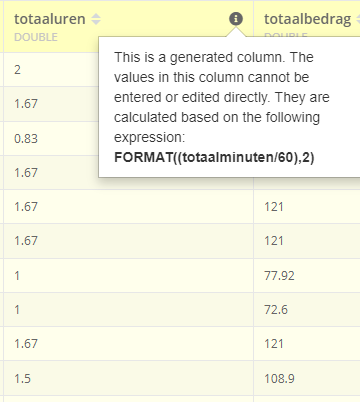Hello,
I try to get a value in the data table with 2 decimal places, but when i use the FORMAT function in a generated column it shows either one, two or no decimals. How can i get it to always show two decimals?
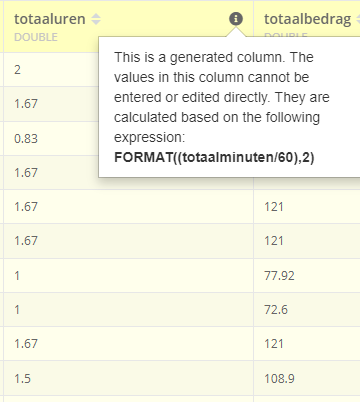
When i specify the locale the generated expression does not work.
Hello @Michel_Loriaux
Change type of generated column from DUUBL to STRING
But keep in mind that the format for large numbers will be like this: 243453 → 243,453.00
Regards,
Viktor
Hi Viktor,
That does work, however i cannot sum those values, is there another way to set the numbers to the locale format?
Another issue is when i use FORMAT(value,2) as DOUBLE i cannot get any value higher than 1000 in a generated column. Any idea how to solve this?
Data service tab isn’t intended for the end user, it is just the storage.
It is designed to help developers with the creation/configuring/debugging and a simple correction of data records and it doesn’t fit for presentation.
For you goal I can advise the UI builder. It was created for building user interfaces where you able format and show data in any form and show it to the end consumer.
I haven’t found a way with the ui builder to control the presentation of decimal places…
Please be more specific how this can be accomplished with the ui builder
i need all my numbers to always display 4 places past the decimal. Always. Even if the value is .0000
Any suggestions how to achieve this would be great.
Thank you
Hello @Terrence_Bernard
Could you please provide the following details:
- context where you need this
- what have you tried and what doesn’t work
Regards, Vlad