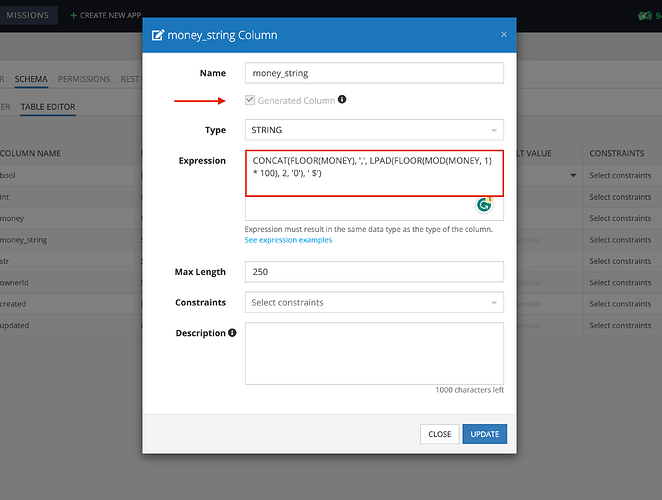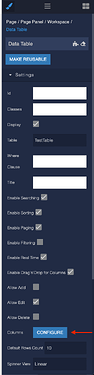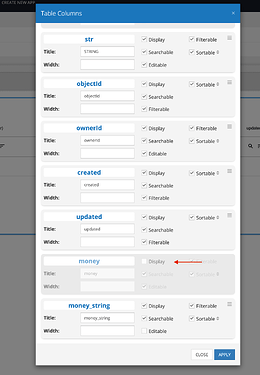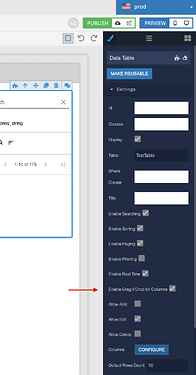The Data Table component in UI Builder is quite nice. I am trying to discover whether two capabilities exist: formatting the data in the columns and resizing the columns.
. I have a MONEY column. I’d like to be able to show the correct currency symbol and comma separation. Possible?
. Can a user resize the columns (i.e., drag the column separators as in Excel)?
Thanks.
Hello @Howard_Jacobson!
1 Yes, you can create a Generated Column and use this expression:
CONCAT(FLOOR(MONEY), ',', LPAD(FLOOR(MOD(MONEY, 1) * 100), 2, '0'), ' $')
As a result, you will have a column displaying the money in the ‘42,99 $’ format, and you can hide another column using the configurator:
2 At the moment, only drag’n’drop is available, which is activated in the settings:
Regards,
Alexander