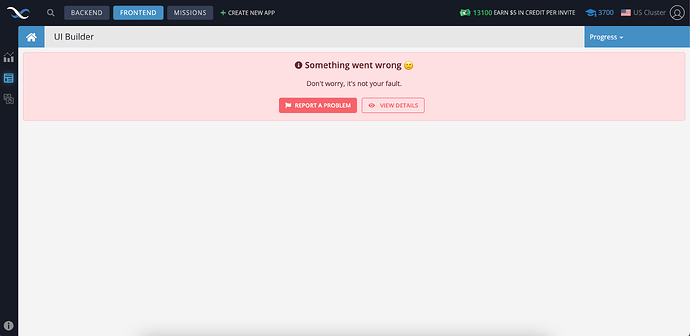Application ID: 42C21728-1588-FE30-FFD7-22B1A0896100
Oops. An internal error [2ffe9e83e33bf632f9ca626bb81bac02] has occurred. We are working on it. Please try again later
Problem description
I changed the name of a page. Afterwards, an internal snackbar error message appeared during codeless logic editing (on page enter) that I was not able to read. On refresh, the above error appears whenever trying to load the frontend portion of Backendless.
Steps to reproduce
Please describe steps to reproduce starting from the first action.
- Change page name
- Edit ‘on page enter’ logic for that page
- Load Backendless Frontend