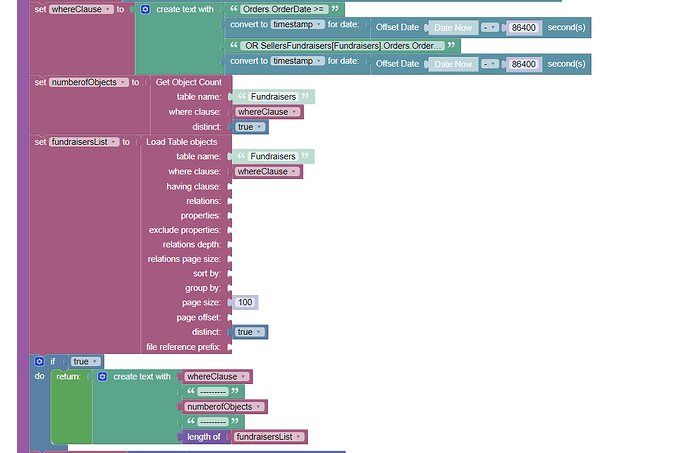Tim_Jones
September 30, 2022, 8:50pm
1
This is my test code -
This is what it returns -
“Orders.OrderDate >= 1664484402395 OR SellersFundraisers[Fundraisers].Orders.OrderDate >= 1664484402395---------0---------100”
The query to the table returns the max number of rows (100), and the query to get the object count returns 0.
If I change the distinct to false on the Get Object Count, I get 7xxx, which makes sense for a non-distinct count.
Is this not how this works?
Hi. Provide please the appId and the full db query (or where clause) you use.
Tim_Jones
October 3, 2022, 10:28am
3
App ID EEE25B20-17FA-97DD-FF29-EC45A5072A00
The full WHERE is in the image above. Do you want me to provide a text version?
Tim
Yes, the text version which can be used in Data -> Data Browser -> Search field.
Tim_Jones
October 12, 2022, 8:08pm
5
“Orders.OrderDate >= 1664484402395 OR SellersFundraisers[Fundraisers].Orders.OrderDate >= 1664484402395”
For table Fundraisers.
Hi @Tim_Jones
Thanks for the provided data, I’ve created a ticket BKNDLSS-30097 to investigate the issue.
Regards, Vlad
Tim_Jones
October 13, 2022, 1:20pm
7
Hello @Tim_Jones ,
We have investigated this issue. In your case, the following request may be a workaround to count unique records:
https://magicaljelly.backendless.app/api/data/Fundraisers?where=Orders.OrderDate%20%3E%3D%201664484402395%20OR%20SellersFundraisers%5BFundraisers%5D.Orders.OrderDate%20%3E%3D%201664484402395
&property=Count(distinct Type, Status)
Here instead of calling the route with count and distinct=true we call the route for find and in the property value we write "Count(distinct...)" and then you can specify the column names with a comma.
You can also do this in codeless logic by adding Count(distinct...) to the properties parameter
Regards
Thanks for the work around!