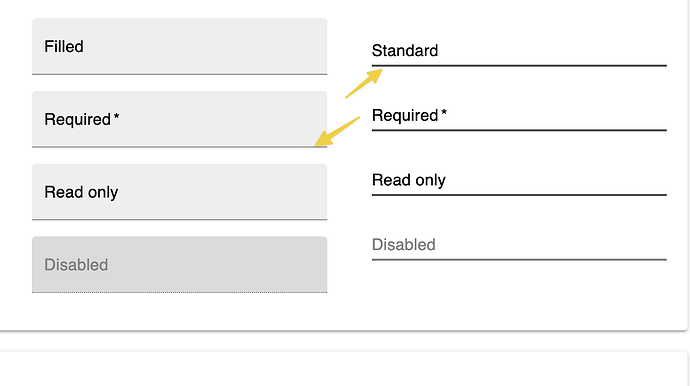I am trying to customize a theme to get a better finished product. I have made a copy of one of the themes, but that did not expose anything of the underlying css code used in those themes. What I most want to do is to round off corners here and there and tweak some colors (easy, don’t need any help on that), but also to get rid of the underlines used in the standard and filled input fields. It seems to be a class that is added to all elements (.MuiInput-underline), so the easy thing would be to just not include that class. But since I don’t get to see that in the theme editor, I am a bit unsure how to proceed.
Is there an easy way to fix this?