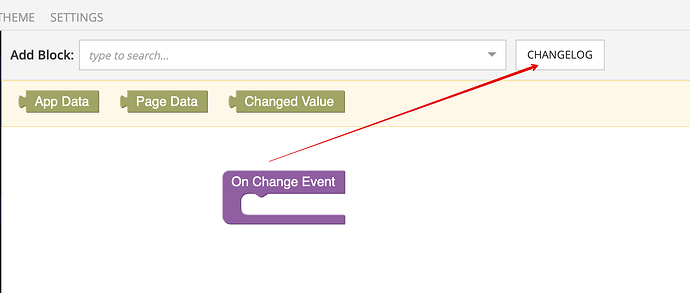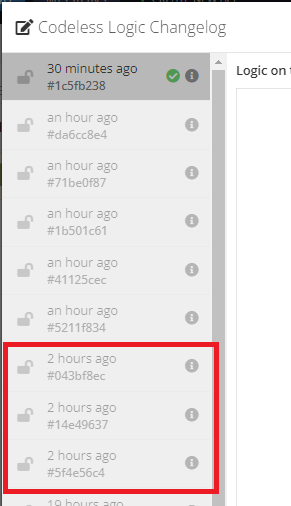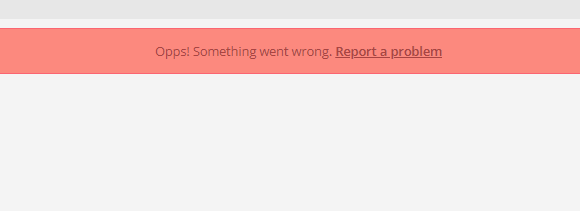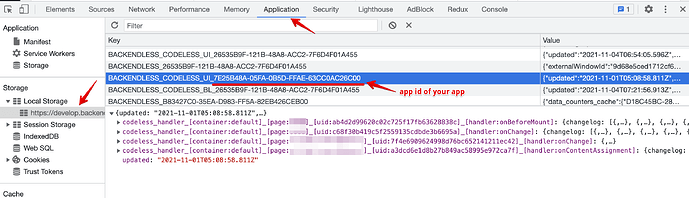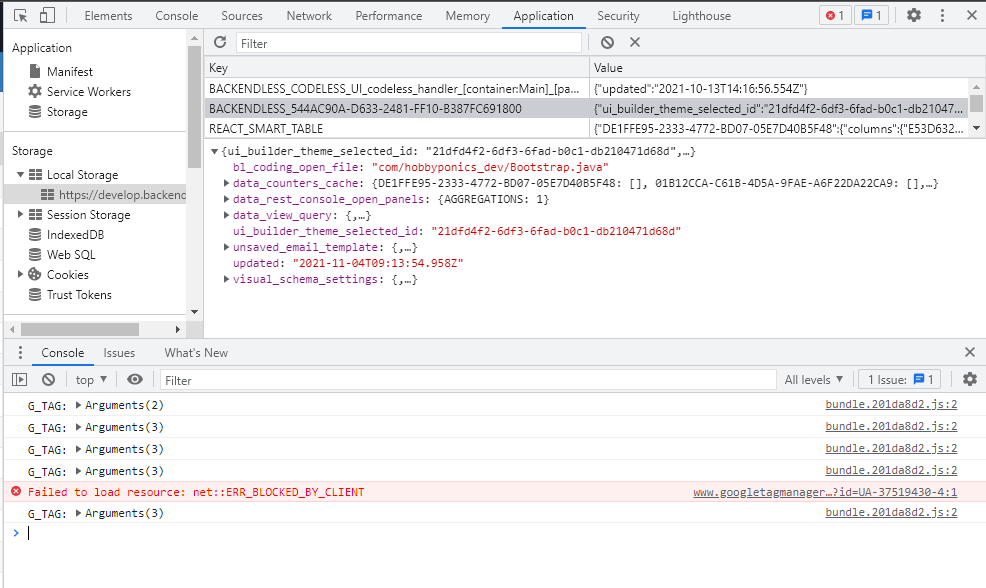Application ID: 544AC90A-D633-2481-FF10-B387FC691800
Cannot read properties of null (reading 'isConnected')
TypeError: Cannot read properties of null (reading 'isConnected')
at Object.module.exports.Blockly.Xml.domToBlockHeadless_ (https://develop.backendless.com/static/js/233.edec03ec.js:1:816873)
at Object.module.exports.Blockly.Xml.domToBlockHeadless_ (https://develop.backendless.com/static/js/233.edec03ec.js:1:816941)
at Object.module.exports.Blockly.Xml.domToBlockHeadless_ (https://develop.backendless.com/static/js/233.edec03ec.js:1:816941)
at Object.module.exports.Blockly.Xml.domToBlockHeadless_ (https://develop.backendless.com/static/js/233.edec03ec.js:1:816463)
at Object.module.exports.Blockly.Xml.domToBlock (https://develop.backendless.com/static/js/233.edec03ec.js:1:814813)
at Object.module.exports.Blockly.Xml.domToWorkspace (https://develop.backendless.com/static/js/233.edec03ec.js:1:814261)
at o.value (https://develop.backendless.com/static/js/233.edec03ec.js:1:218987)
at o.value (https://develop.backendless.com/static/js/233.edec03ec.js:1:161192)
at onContainerRef (https://develop.backendless.com/static/js/233.edec03ec.js:1:158953)
at Rl (https://develop.backendless.com/static/js/bundle.9a60c055.js:2:3425093)
Problem description
When trying to edit the logic of this object, the editing section of the page went blank with a “Opps! Something went wrong” error. I tried to refresh the page, log out and back in but the error was still there. Once the error went away and the page showed again, all the logic I had on that radio button was completely missing
Steps to reproduce
Please describe steps to reproduce starting from the first action.
- On the ‘main’ container, Capture-Fish-Data page, summary_selectionradio ID
- Opening logic gave the error mentioned above
- No longer shows the error but all the “on change event” logic is missing