dear all,
I want to get info from the url:
https://qyam.repoai.com:5443/rest/request?_path=LiveApp/rest/detection/getObjectDetectedTotal?id=297900220675513864126817
and I getting object count of 212
I using codeless:
and getting 403 error, why?
dear all,
I want to get info from the url:
https://qyam.repoai.com:5443/rest/request?_path=LiveApp/rest/detection/getObjectDetectedTotal?id=297900220675513864126817
and I getting object count of 212
I using codeless:
and getting 403 error, why?
Hi Zeev
You should debug why your server returns 403 error, and let us know what is wrong with request from BL
Regards, Vlad
Dear Vladimir,
if I run from browser it’s all o.k.
but from codeless it’s returning 403.
If you can instruct me how to check it, it will be great.
don’t see any errors from the server side.
there are may be lots of reasons why the server returns 403 error,
the first step what you have to figured out it’s where/who throws the 403 error
I guess the issue with request auth, check/compare headers of incoming request on the server, maybe add some logs or something else
Regards, Vlad
Hi, Zeev!
I tried to open your url from browser and received 403 error. Do you have necessary permissions to make this request?
Regards, Maksym
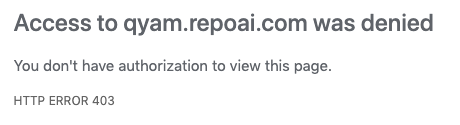
I need to enter the ip you surfing from.
I made ping to api.backendless.com and add the ip.
if you give me your ip, I can add it , and you can see the result
the ip that I auth. 192.95.57.97
I think the ip is not auth.
what is the ip of my backendless cloud, so I can auth the ip?
We can not guarantee static ip. It’s different, depending on which of our servers will execute your code and can be changed over time.
As an option, you can allow access for origin domain “*.backendless.com”.
Regards, Maksym
I can enter to the server (ant media server) only ip.
I will enter all backendless ip’s to ensure getting info.
As I said, we can not guarantee static ip. It can be changed in the future. So even if you will know all Backendless ip’s it’s not a solution.
The only one option is to allow origin access.