After successfully logging in, how do we navigate back to the previous page?
Thank you.
After successfully logging in, how do we navigate back to the previous page?
Thank you.
Thank you
If the previous page was the landing page, when it navigates back to it, it looks like it reloads. Does this mean that we just lost all session data because the site reloaded? if so, what is the work-around for this?
Thank you.
Any data you store in AppData will still be there.
Been googling for info on App Data but didn’t find anything to make this clear to me. Is that a system object or does it refer to all actual database?
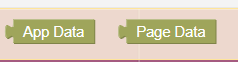
It is a system object that is shared between all pages
Can you please provide a link to the docs on that. I searched and didn’t find it.
I’m trying to figure out how to show/hide an object (a Textbox as a test for now, testTextBox) in the landing page based on if a user is logged in or not. Workflow:
a) User navigates to the login page and logs in
b) After a successful login the app navigates back to the previous page (the landing page in this case)
c) Need to access the app data and see if it has a reference to a logged in user.
If true
testTextBox.Visibility = true
Else
testTextBox.Visibility = false
Thank you.
It is a very trivial concept - an object that is shared between all pages. You put data into it and you can get the data out of it on any page. To put data into it use the Set property block, to get the data out of it, use the Get property block. You use it the same way you use Page Data, the difference is the data is available on all pages.
The paragraph above is all the documentation you need.
Regards,
Mark