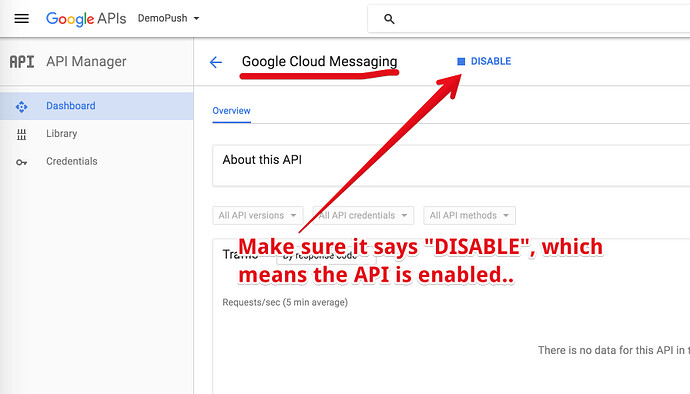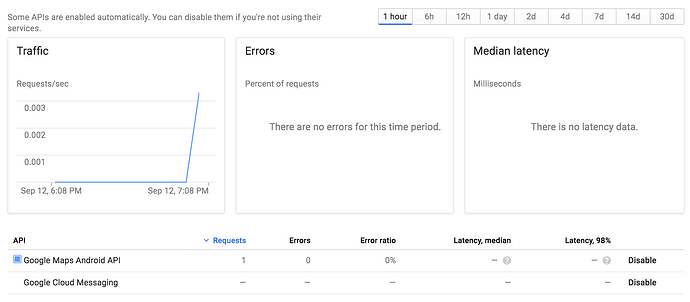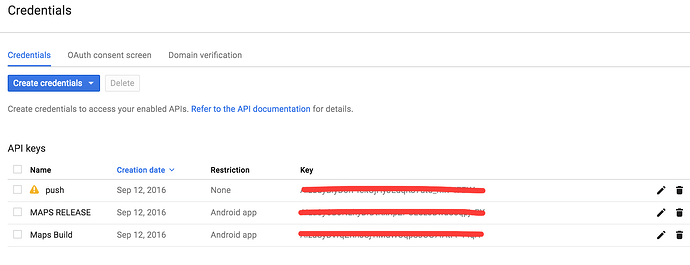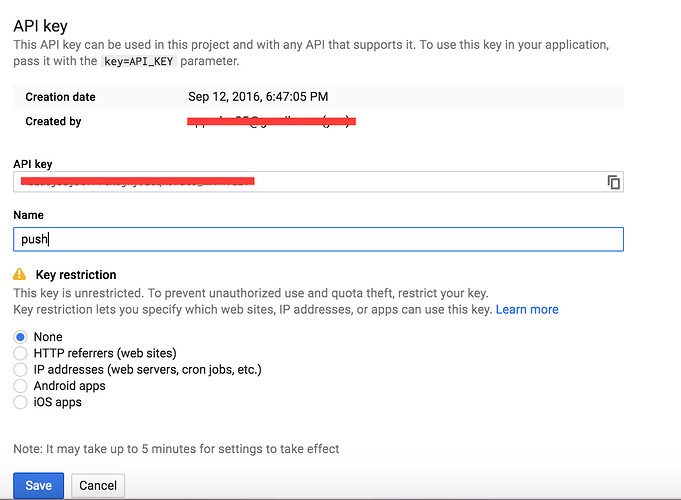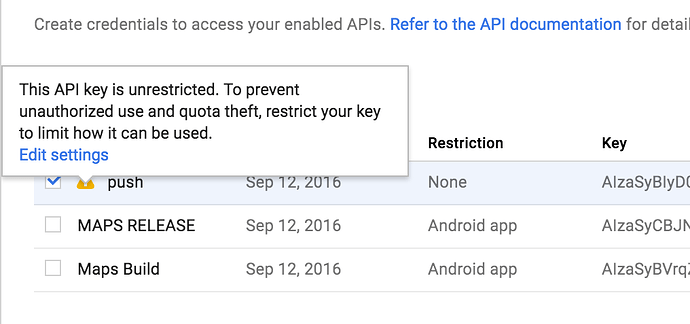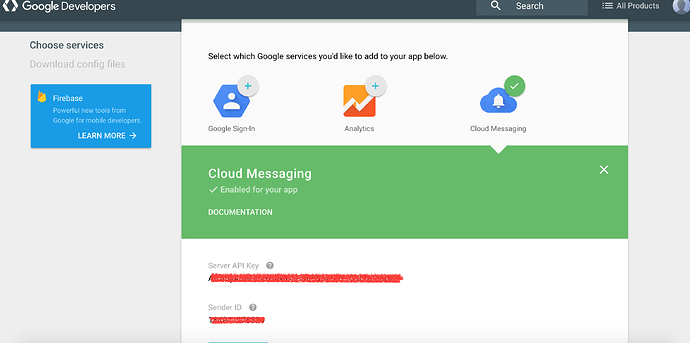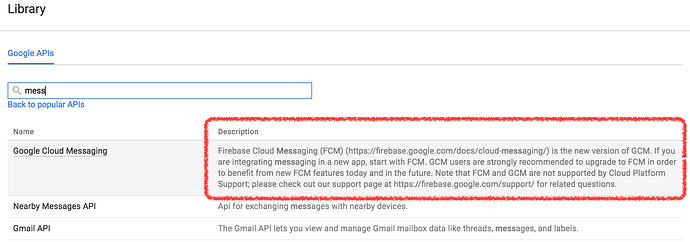Hi Backendless team,
i want to get API key for push notifications ( i have done this before ) this time i found that google add the Key Restriction option when i select API for web server as suppose its ask me for IP address and port of the server as required fields other wise i cant save and use the API !! so how to solve this
Hi Mriyadh,
You can select key restriction as ‘none’ (not ‘IP addresses (web servers, cron jobs, etc.)’) and simply keep your API key in secret.
Regards Ilya
Hi llya ,
thanx for you response i did choose ‘none’ but the push notifications is still not working , i was developing with debug mode and every thing was just fine now i tried the release mode of my app and after generating the signed APK and install it i found that the push notifications is not working
i tried anew API key and the issue is still active in both debug and release mode , plz could u check for it
note : when i run my app the device is register successfully on the default channel as suppose
Mriyadh,
Is the API enabled in the google API dashboard?
http://support.backendless.com/public/attachments/c5687044089687f8647963b142173b5f.jpg</img>
Mark , all API’s are enabled !! the problem that every thing was just fine before this google key restriction update according to ur documentations we should choose the web server when creating notifications API key
http://support.backendless.com/public/attachments/66f141383fc2313532fa99b37a51507f.png</img>
http://support.backendless.com/public/attachments/e64a6bc23691d48190e1cf8861079b16.png</img>
What does the warning sign icon next to “push” say? Perhaps there is a tooltip for it that explains what’s wrong with the key.
Hi Mark , this is what i was pointing to from the first place , this warning sign will be appear if i keep the key restriction as none
plz did u check the push notifications functionality after this update to the API Key
http://support.backendless.com/public/attachments/f0bfb4b7bef4e6ffd889989122b5e52c.png</img>
and plz check the warning message
http://support.backendless.com/public/attachments/239a8a09d0fc821ea578c76e57803a8b.png</img>
Update :
i have generate a new GCM api key using the google developer console instead of the API console and its work fine this time as shown below , well i think you should check for this update on the API console since your documentations are based on it
thanks , and i will wait for your feedback guys
http://support.backendless.com/public/attachments/d56f0795df6565454ed182c7d7a13271.png</img>
Hi Mriyadh,
I thought “API console” and “developer console” are the same things… How do you get to “developer console”?
Regards,
Mark
Hi Mark,
Man regardless to the developer console and the developer console , the issue that i cant get active api key ( server key )for the notifications with out providing the required fields and i get the api key from below
https://developers.google.com/products/
BR
The reason I asked is I wanted to see what you did to get it working so we could try the same (and if needed update the docs, etc). The link you provided (https://developers.google.com/products/) leads to the Firebase docs and I do not see where one could generate an API key there.
of course it will leads u to firebase according to google FCM is the new version for google cloud messaging and they are recommending to upgrade to FCM , please check below image
http://support.backendless.com/public/attachments/20e4fc25b5f263b887e315b815992bd4.png</img>
I understand all that. Here’s what I am missing: where in the interface which you referenced you created the API key? Could you walk me through the steps to create a key?
plz check the link below
https://developers.google.com/mobile/add
i get the server key for cloud messaging in use in backendless and its just work fine
- pick the plat form
- add the app package and name
- choose the service
and they will provide the server key that i used in my app
Thanks! This is exactly what I was looking for.
Cheers,
Mark
Hi mark,
i hope you check the link and steps , so what is your recommendations regarding this new update ?
The approach you mentioned works, we will update the docs and point to https://developers.google.com/mobile/add instead.
The documentation has been updated:
https://backendless.com/documentation/messaging/android/messaging_push_notification_setup_androi.htm