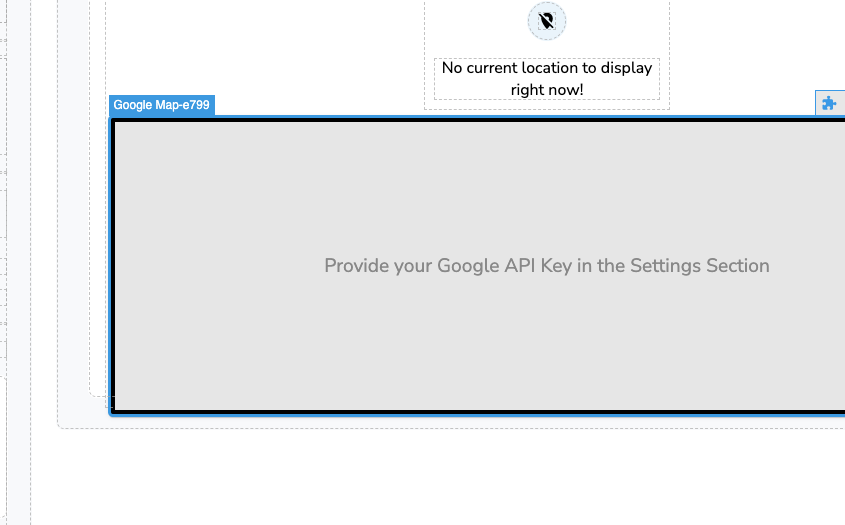APP-ID: 27CFF991-B8B6-1C94-FF36-C32CD79DF700
APP-NAME: AquaX
COMPONENT NAME: selectedItemDetails
My map was working perfectly fine but all of a sudden it just stopped appearing, I checked my API key and everything is set up as it should. I tried deleting the key and adding a new one but as soon as I did that the option in the settings tab disappeared and will no longer reappear.
Hi @CD_Engineers,
We found the problem and created an internal ticket, we will notify you when it is ready.
To fix this problem now:
- Add to the page Google Map component from General (Not from the Reusable section)
- Enter the Google API Key in the Settings
- Remove Google Map component from the page (1st step)
Google API Key in the Settings should remain
Regards,
Bohdan
Hi @CD_Engineers,
We’ve just updated cloud servers with a fix for the issue you described above. Could you let us know whether the fix works for you?
Regards,
Bohdan