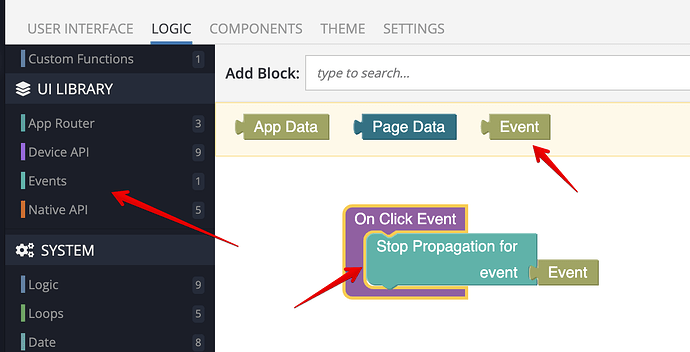Hi,
I have one block with multiple elements in the block. See this example where I use alerts instead of moving to other pages. The parent block shows an alert on an “On Click” event. Three elements “Picture, Text, and the Right arrow icon” have no “On Click” event and therefore follow the blocks “On Click” event". The “Edit” (pen icon) has its own action/alert for its “On Click” event. When I click on “Picture, Text or Right Arrow, or any white space” I get one alert which comes from the parent block “On Click”. This is the correct experience as it captures the user clicking anywhere in the block. If I click on the “Edit” icon I want a different action. However I get two alerts (actions) which comes from the “On Click” of the Edit icon as well as the “On Click” of the parent block.
Is there a way to have elements in a block only execute their “On Click” event and not then goto the parent block “On Click” event as well. If not I’m just wandering what is the most efficient way to structure blocks that have multiple elements with multiple “On Click” events, while still ensuring that if the user clicks anywhere in the block (all white space included) the appriopriate “On click event” will be executed.
Appreciate thoughts on this… thanks.