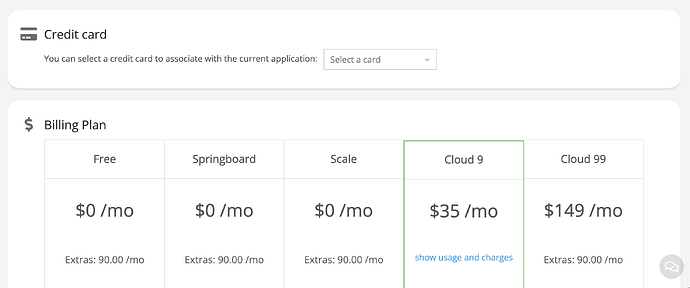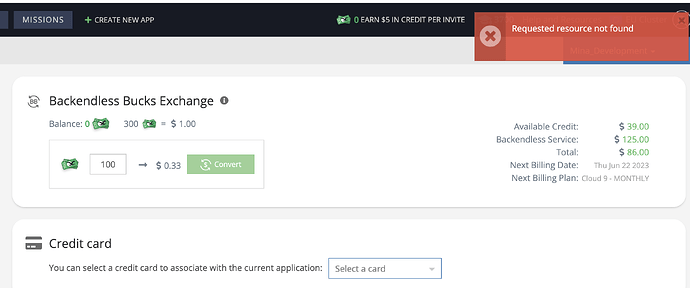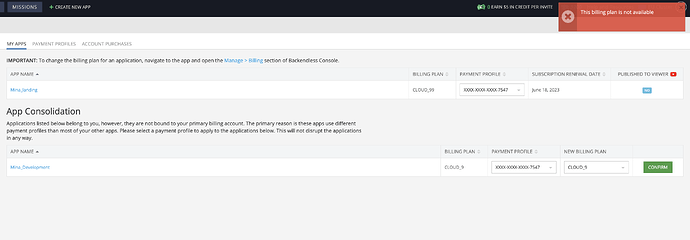Hi,
I have a live environment on Cloud 99 plan and a UAT environment on Cloud 9 plan.
I’ve tried to zip some files from UAT to put new code into the live environment, but received an email with this message
Backendless finished archiving of files for your application unsuccessfully for application: Mina_Development .
You have reached your limit. Login to Backendless Console and select Billing to add your credit card information. The credit card is required to modify the plan limits.
it’s not clear to me what the problem is, or what I need to do next.
When I go to the billing section, it shows this:
But when I try to select the card that has been used to bill until this point from the drop down, I get this screen:
Hi @Luc_Zentar ,
Could you please provide app ID of your app where you have encountered this problem?
Regards, Andriy
Hi @Andriy_Konoz
Sure, the ID is 8518B92E-A6AA-5589-FFA0-B863E4A63F00
Thanks
@Luc_Zentar ,
You encountered this problem because this app is not consolidated. To select new credit card for this application you need to consolidate it first.
Please go to “My Account” (in the top right corner of Console) > “Billing” > “My Apps”. In the bottom of “My Apps” section you will see section with apps for consolidation. In that section select billing plan for app after consolidation, new payment profile and click “Consolidate”.
After this operation new subscription will be created for app and your card will be charged for new full billing period. Remainder of unused billing period for current application subscription will be converted to Backendless Bucks, so you can convert them back to subscription credit for any of your applications.
Regards, Andriy
Thank you, I have tried this and get this error
@Luc_Zentar ,
This problem is related to our new set of billing plans. It will be fixed permanently in the next release. I made arrangements to eliminate it for your case. Could you please try to consolidate your app one more time?
Regards, Andriy
Hi @Andriy_Konoz - the card information has worked but I’m still getting the same email when I try to zip files
Backendless finished archiving of files for your application unsuccessfully for application: Mina_Development .
You have reached your limit. Login to Backendless Console and select Billing to add your credit card information. The credit card is required to modify the plan limits.
Hi @Luc_Zentar,
There was a problem with the file count on the console. We recalculated the Files Service limit, now the actual usage is displayed, which exceeds the plan limit.
You can try deleting old backups from ui-builder → backups → … . Or buy the “10GB file storage” package.
Regards,
Marina
Thank you Marina, I’ve bought the extra storage!