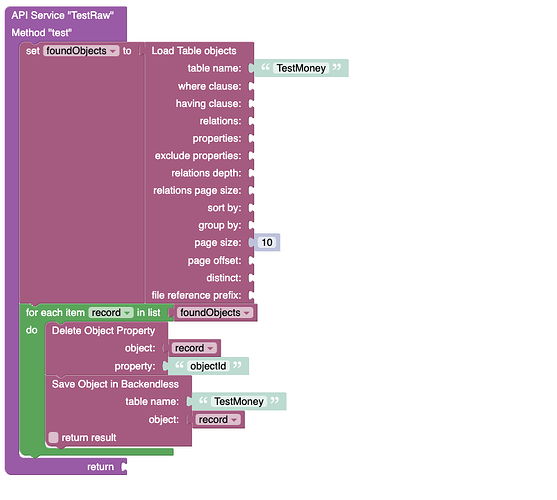Hi,
It’s sometimes the simplest thinks in Backendless that stump me.
I need to read specific rows in a table and then change a field and save as a NEW row.
Think of a car dealership changing ownership details of a car. All the car specs stay the same but the owner changes but in my case I need the original row to remain unchanged and create a new row with a new owner.
Any help very much appreciated.
Regards, Paul
Hi Sergey,
I’m having trouble working out how to do just that in UI Interface.
I’ve created a whereClause and saving the result to a variable (there’s normaly between 2 & 15 matches).
This is were I’m stuck, how to run through the found matches and change the required row data.
If you could point me to a suitable learning resource or offer a soloution.
Regards,
Paul
Thanks Sergey, much appreciated.