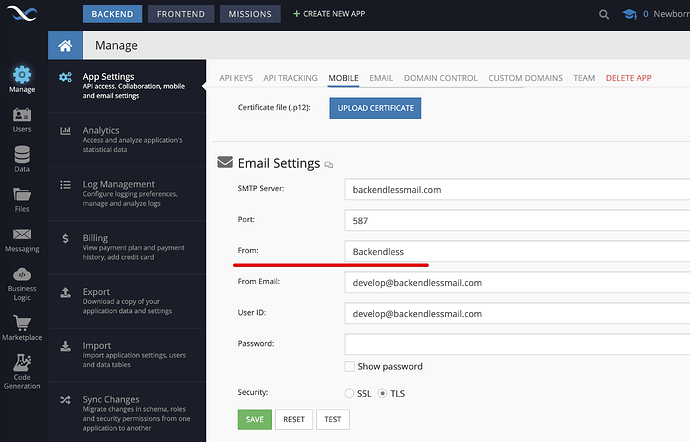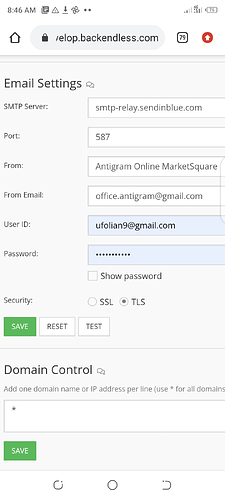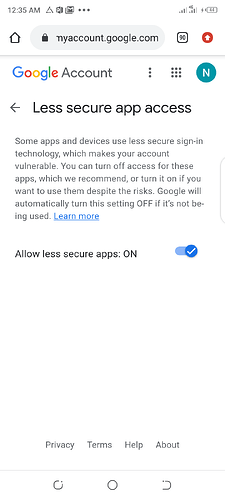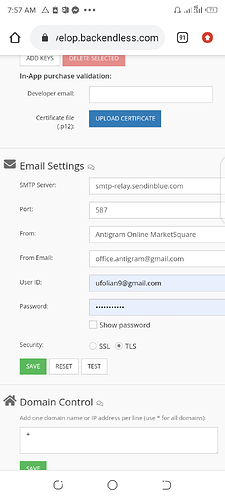Email templates that I configured via the console arrive in my inbox as being sent by “Backendless”. How can I change this to my domain name?
I’ve changed it, but it keeps returning back to Backendless
In order to change the “From” field, you’d actually need to provide your own SMTP server information.
I apologize for the confusion Vlad’s response might have caused.
Regards,
Mark
Try to test your email settings. To do that go to the email settings page, fill password again if it is empty and click “Test” button. If there is an error Backendless will display its message. Post here that error message so I can better understand possible causes of problem.
From my experience with Gmail SMTP, this situation can be caused by disabled “Less secure app access” option in Gmail for your account. If it is a case then you can follow this instruction to enable that option Less secure apps & your Google Account - Google Account Help
Regards, Andriy
I filled the password and after pressing “Test” I got “Test passed”. But I still haven’t received any emails. Am using sendinblue as my SMTP
Have you checked your spam folder?
It seems like emails marked as a spam. If spam folder is empty check “Less secure apps” option.
Regards, Andriy
My spam folder is empty. But I can’t find the “less secure apps” option
The less secure apps setting can be switched on/off in Google settings:
https://support.google.com/accounts/answer/6010255
Regards,
Olha
I use 2 step verification in my Google account. It seems this option is not available for me. I saw this when I followed the link u provided :
“This setting is not available for accounts with 2-Step Verification enabled. Such accounts require an application-specific password for less secure apps access.”
Could you please try to specify in SMTP configuration Gmail account without 2-Step verification enabled?
Regards, Andriy
I discovered that I had to send an email to Sendinblue (my SMTP service provider) before my account could be activated for transactional emails. I did that and they are asked for the following details
- The link to your website
- Please tell me more about what type of emails you will be sending through your account’s SMTP/Transactional platform
Hello @Nkekere_Tommy_Minimann
We will be happy to assist you. I need to ask you a few more questions so I can understand the problem better.
Your smtp provider asks you what letters will you send?
Do you need our help with the answer to this question?
Did you manage to send an email with your domain name?
Do you still have questions about this?
Regards,
Vladimir
- Your smtp provider asks you what letters will you send?
Do you need our help with the answer to this question?
No I don’t. I just copied/pasted the requirements before account activation so that you would understand the context of the first requirement. I think the answer to this one is : user registration confirmation emails. But I also needed you to confirm that this is the correct answer since the emails would only be triggered by user interactions with my app hosted by you.
*Did you manage to send an email with your domain name?
No I’ve not, since my account hasn’t been activated yet. And moreover I don’t have a domain name yet.
*Do you still have questions about this?
Yes I do. You have not answered the first question/requirement. “The link to your website”
Should I use www.backendless.com? My app is being hosted with Backendless as it’s backend, I don’t have a domain name or website yet.
Regarding your question about the website to use. I believe from the sendinblue perspective, it should be a link to your app or your site since if any of the users question the validity if the emails, they should contact you rather than us.
Regards,
Mark
Thanks, my Sendinblue account has been activated. But I need to make some changes to my Backendless Email settings. I need to change the port number from 587 to 465. When I make the change and save, it still reverts back to the previous port number. Also, the password keeps reverting to my Backendless login password (instead of my sendinblue password) which I didn’t input in the first place
I have been able to change the port to 456 and the password is now the correct one. When I clicked the test button I got “Test Passed” but am still not receiving emails.
Am now receiving emails but they arrive in my spam and sometimes promotion folders. Am not sure this is a Backendless problem unless it has something to do with the SSL security option in my Backendless email settings.
Hello, @Nkekere_Tommy_Minimann.
It depends on the:
- your SMTP provider;
- the number and content of emails you send;
- the policy of spam and advertising of the person receiving these letters.
Best Regards, Nikita.