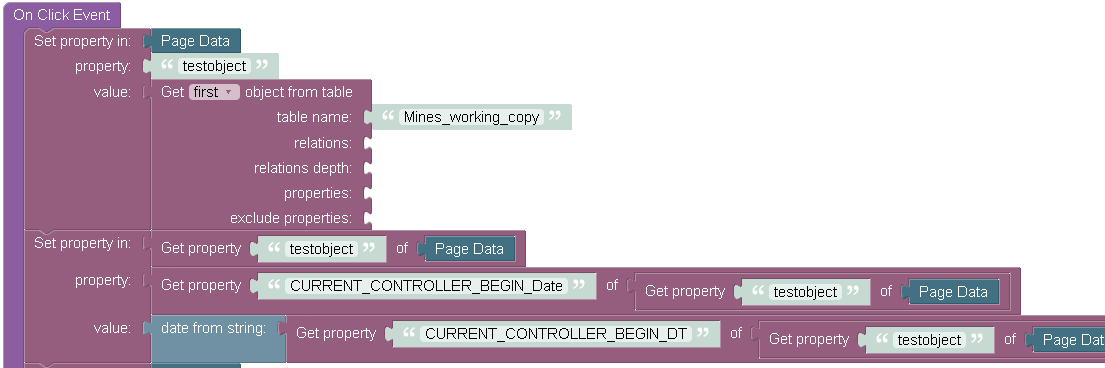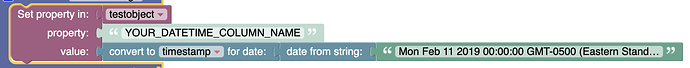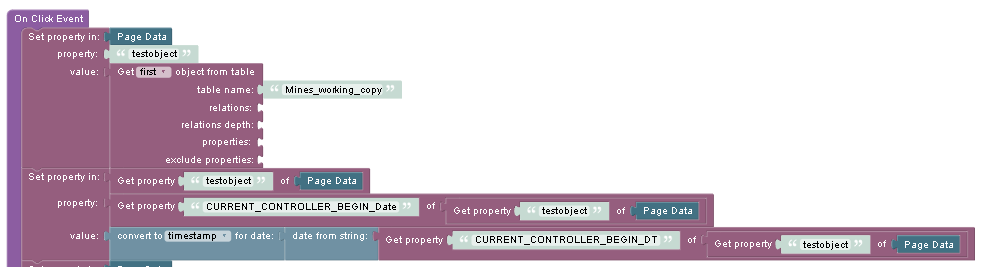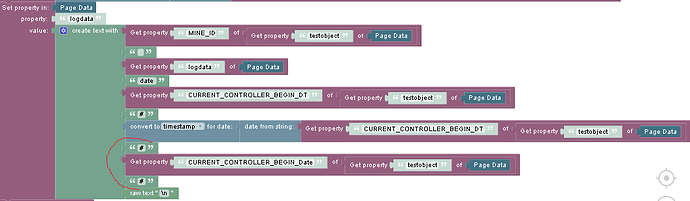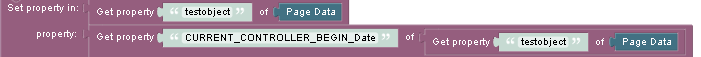I am looking at a date in string format. I am converting it to a date with date from string block then when try to assign the results to a datetime field nothing is stored.
I don’t see any errors in the browser console
my logging shows the following
record id date string
3304577 date 2/11/2019#Mon Feb 11 2019 00:00:00 GMT-0500 (Eastern Standard Time)##
result from date from string between the trailing ## is the output from the
property I attempted to store the date in. so its blank.
here is the code(less) i am trying to use.
CURRENT_CONTROLLER_BEGIN_DT is type string
CURRENT_CONTROLLER_BEGIN_Date is type datetime
what must I do to convert the string into something I can store in a datetime field?
thanks
HH
Thanks for taking a look at this.
-
the result of date from string block is “Mon Feb 11 2019 00:00:00 GMT-0500 (Eastern Standard Time)”
-
testobject is the first row of my table using the “get first object from table” block.
the table has column CURRENT_CONTROLLER_BEGIN_DT that is type string and is storing a date. It also has column CURRENT_CONTROLLER_BEGIN_Date that is type datetime and has no data as its a column I added to the table after import.
I am trying to convert the string in CURRENT_CONTROLLER_BEGIN_DT of the same table and store it in CURRENT_CONTROLLER_BEGIN_Date (also in the same table )
my plan was to covert the timestamps in CURRENT_CONTROLLER_BEGIN_DT as strings to CURRENT_CONTROLLER_BEGIN_Date as datetimes.
from my understanding, Backendless really wants to use unix timestamps for dates and I think doing a search on that will be faster than trying to run a date search on a string (if that’s even possible )
HH
that’s correct, using timestamps is way way better for working with dates
Cool.
so I can see the output of date from string looks correct, I just cant seem to store it in a datetime field.
Thanks,
HH
to convert a string to timestamp object try the following logic
ok I have this:
but testobject.CURRENT_CONTROLLER_BEGIN_Date is still blank
so when I print out the value of CURRENT_CONTROLLER_BEGIN_Date immediately after i set it (see below) no value is printed.
that block output looks like this “3304577 date 2/11/2019#1549861200000##”
I was expecting the new timestamp to show up between those last two ##
Sorry for being so obtuse.
HH
replace blocks connected to the “property” input to a simple Text block as on my screenshot
OMG,
This
should have been this
because I was already referencing testobject < pagedata in the “set proterty in” part of that block.
Thank you for your patience while I fumbled around with this.
HH
1 Like