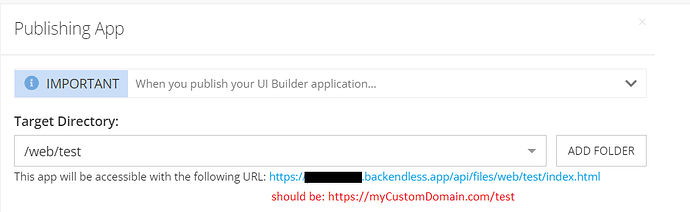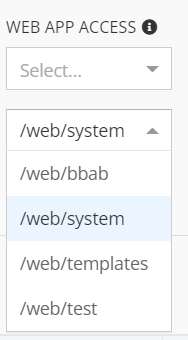App ID: D0F1F0BA-79AB-CC0F-FFF9-C7550C59E100
I have added a custom domain and 2 published UI containers (bbab, test). Each are published to a separate sub folder of web.
I want the following:
When I publish either container, I only get the option to publish to the root (my custom domain.com) or to the backendless.app sub domain ( …backendless.app/api/files/web/test/index.html).
What am I doing wrong?

Hello @Dennis_Nelson1
The published containers will also be available through your custom domain. You can simply change the backendless.app domain to your domain after opening the url that the console will generate.
If you want your url to look like https://customdomain.com/index.html, you will need to configure Web App Access in the Manage>Custom Domains section for the directory where you will publish the container.
Regards,
Inna
@Inna_Shkolnaya Thanks for the quick reply but changing the name after opening the URL does not work. I get this error in the browser: {“code”:6007,“message”:“The specified resource was not found”,“errorData”:{}}.
In Manage > Customer Domains I can choose either bbab or test and then the one I choose will open at myCustomDomain.com but there is no option that let’s me open both containers as part of my custom domain. My understanding is that that is the purpose of UI containers. I should be able to open myCustomDomain.com/bbab, and myCustomDomain.com/test.
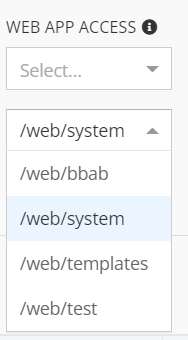
I think maybe I should have left Web App Access blank. But now that I have selected it, there is no option to unselect.
We had a regression after the release. We will fix it shortly. I’ve created internal ticket BKNDLSS-28005 to fix that the Web App Access dropdown should be able to select the web directory. Now you can use the following url for the container
https://domain.com/api/files/web/test/index.html and https://domain.com/api/files/web/bbab/index.html
We’ll let you know when the fix is available.
Regards,
Inna
1 Like
Hello @Dennis_Nelson1
Sorry for the long wait. We fixed the problem you wrote about above. In the domain settings, select the Root(/web) option for Web App Access and you can use the following links for your containers https://domain.com/test/index.html and https://domain.com/bbab/index.html
Please let us know if this solution worked for you.
Regards,
Inna