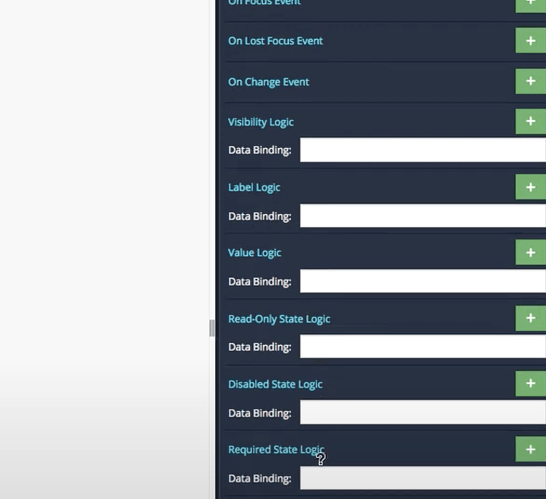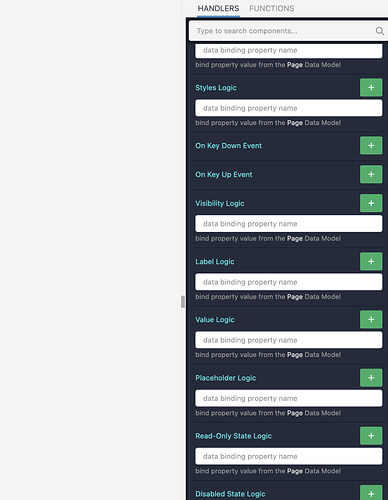This is neat but I am having a hard time learning Backendless. I am feeling stupid. I am following your training but the UI builder does not look the same as the videos. For example: https://www.youtube.com/watch?v=4Nmy4TPlrm0&list=PLWRqDbbT5r9CJlZrWlGrQOZSZ5mxUK1Zf&index=2 at time stamp 3:18. Data Binding is now called different names. How do I learn your program?
I would like to use your UI builder to visually create the look of what I want and then add the interactive elements. It seems so complex. I wish you had an AI to ask questions to and have a guide that could walk me through step by step. Can you help? I want to use your software.
Hi Matt,
Welcome to the community!
The product is evolving rather rapidly with incremental improvements and new features. Some layouts and naming may change to make it more intuitive. Sometimes, we re-record the related videos when the user experience changes drastically. I believe the change is relatively minor in the example you pointed out.
Input component’s properties in the video:
And now:
I understand that even minor differences between the instructional video and the product in its current form may throw you off and be discouraging. Please don’t be discouraged by this; just keep in mind that things may look a little different. However, all the main concepts will be in place. One of the biggest differences would be renaming Dynamic List Behavior to Repeater.
As for learning Backendless in general, did you start with a Training App? Here’s a blog post that outlines our recommendation for a learning path with Backendless:
Finally, we’re here to help. Please use the support forum to ask any product questions, get clarifications, etc.
Regards,
Mark
I created a little “app” in Google sheets to collect some data from medical equipment. There is not much to it but it requires connectivity. I did the whole thing using ChatGPT to create the code. The reason I am trying to to learn Backendless is to create a similar app that can be run offline until there is connectivity to upload the collected data.
The user page has one cell to match the “control number” in the “Data” sheet and five other cells to collect the data. There are four other sheets to sort information.
It seems to me that it would be simple to layout if I understood what all the items in the UI Builder did. Then I need to learn how to link the “Data” page to the User page.
All your videos seemed confusing and not up to date. Do you have any advice?
My advice is to follow the learning path described here. Specifically, it entails the following journey:
- Create an app for training
- When you navigate to the created app, there will be an introductory popup with 2 videos. Watch both of them
- Go through the UI Builder Missions and complete them.
- If you feel comfortable with the UI Builder at that point, you should be able to start doing something with your app.
As for the Google sheets, I am not sure how you plan on integrating UI Builder with it, it would be much simpler to use the Backendless database to store the data.