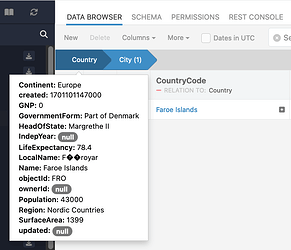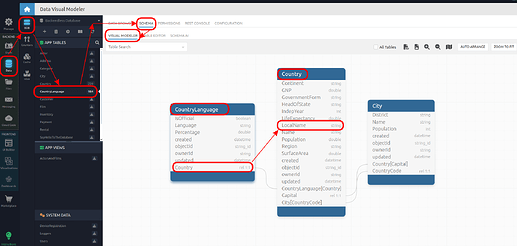While following the tutorial for this task:
“Retrieve Data Relations (REST Console)”
I was examining the JSON data and noticed that some country and city names have mojibaké (garbled text) in them.
Example: Faroe Islands has a LocalName value of “F��royar”, but it should be “Føroyar”.
I became curious to see if I can fix it, and have the correct text be be retained.
But when I looked for the location of the LocalName data, I was unable to pinpoint where it resides.
In the Data Browser, if I scroll through the list of countries (searching “Faroe” or “Islands” doesn’t work for some reason), I can find the country and click on the country’s name to get some of its info.
But not all of the data for the country is displayed in columns. Note in the screenshot below that LocalName is not shown in any columns:
If I examine the Columns drop-down selector, all of the available columns are ticked. But LocalName is not one of the available columns:
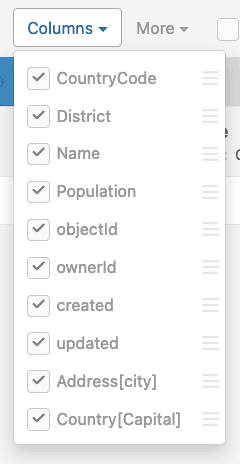
However, LocalName must be nested somewhere inside the data for the Faroe Islands Country data, because when I hover my cursor over the “Country” part of the path, it is displayed:
And of course, the LocalName also appears in the JSON data, as we can see in the tutorial video.
I want to better understand how this data is structured so that I don’t run into situations in my own apps where I can’t locate some kind of nested data. So if someone can please help me understand this better, I would appreciate it.