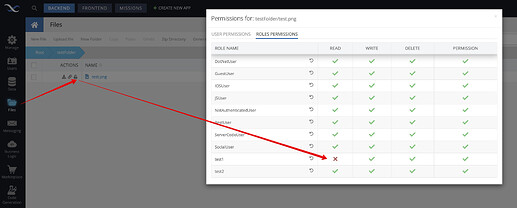Hello! I need to grant all permissions to a folder (with files) for two users (admin and owner) and role “serverCodeUser” and remove permissions for all other users.
I have correct folder name and user id, all code completed without errors, but it does not affect permissions.
I used File API “Set permission to all users” and "Set permission to ".
Invoked from online console with different API keys.
Code lookimng like this:
await Backendless.Files.Permissions.READ.denyForAllUsers((String('/path/') + String(param1)));
await Backendless.Files.Permissions.DELETE.denyForAllUsers((String('/path/') + String(param1)));
await Backendless.Files.Permissions.WRITE.denyForAllUsers((String('/path/') + String(param1)));
await Backendless.Files.Permissions.READ.grantForUser(uid, (String('/path/') + String(param1)));
await Backendless.Files.Permissions.DELETE.grantForUser(uid, (String('/path/') + String(param1)));
await Backendless.Files.Permissions.WRITE.grantForUser(uid, (String('/path/') + String(param1)));
return true
If there is any way to do this operation from Flutter API - it would be best