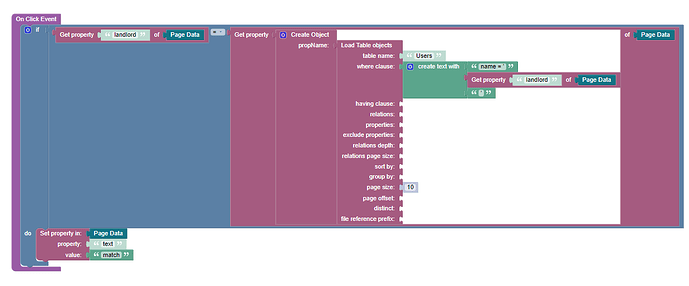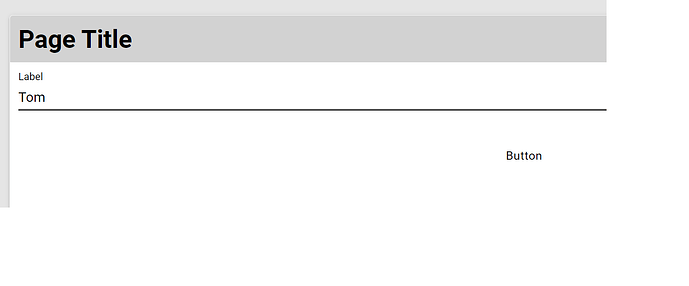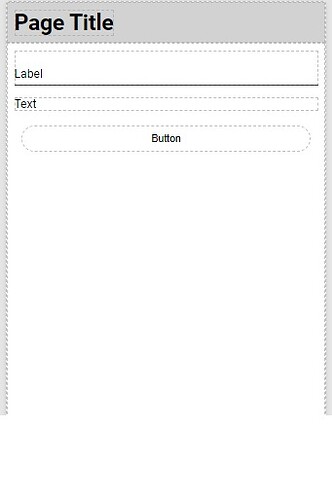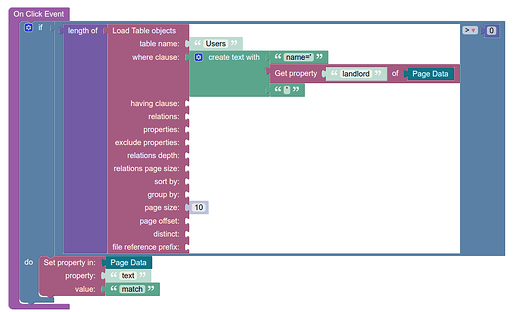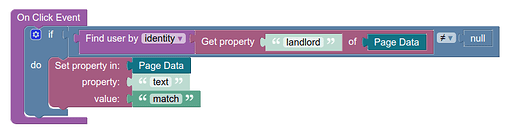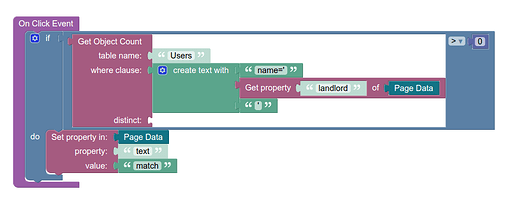I had been using backendless for few days now and really enjoying it.
I have a use-case where I am working with User table.
I want to compare input done by user to User database record in column name. If its a match display message.
On my UI I have input binded to ‘landlord’ as well as button on click event that is supposed to do data comparison between User identified by name (with where clause) and the input. Text output is binded to ‘text’
I fail to get any result. Would you know where my issue is?
Hello @Tomasz_Zgiep
Welcome to our community and thank you for trying out Backendless.
We will be happy to assist you. I need to ask you a few more questions so I can understand the problem better.
What is your applicationId?
What is the name of the container, page, block whose logic you are demonstrating?
Load Table objects block returned list of objects.
I can assume that property landlord does not return a list, so it is not worth comparing a list and a non-list.
What does the landlord return?
If I understand correctly what you want to do, you can use the lengths of block
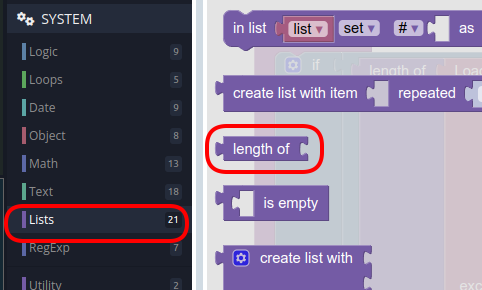
and there will be something like:
However, if the name column in the Users table is used as an identifier, then you can use the find user by identity block
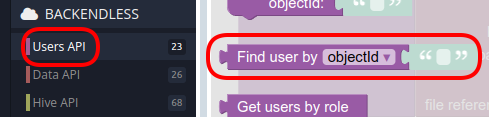
and there will be something like:
You can also use the count block:
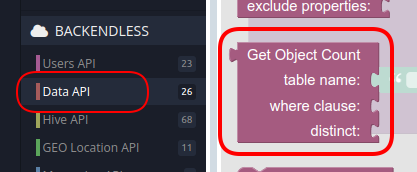
and there will be something like:
Regards,
Volodymyr