Hi,
is there a tutorial on how configure Visual Studio Code to debug Api Service with coderunner?
Thank you, elena.
Hi,
is there a tutorial on how configure Visual Studio Code to debug Api Service with coderunner?
Thank you, elena.
we have instructions for IntellyJ Attaching IDE Debugger - Developing Backendless Server Code with node.js but the configuration should be similar for any other IDE
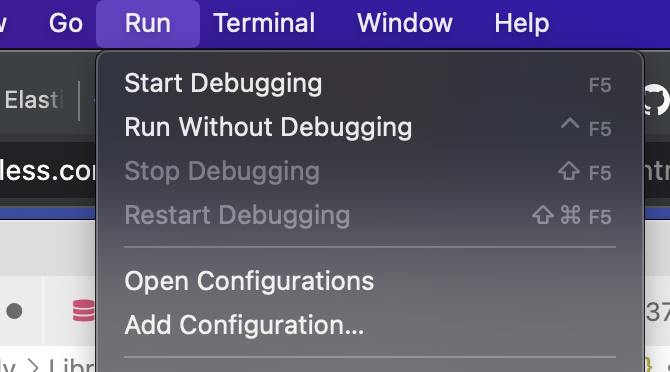
Thank you @sergey.kuk
I’ll share instruction to configure Visual Studio Code:
after downloaded the project and installed node, as described in
https://backendless.com/docs/bl-js/bl_downloadable_project_template.html
do this steps:
Select Add Configuration… in Run menu
Select Node.js as debugger
Select button Add Confguration … button
Select Node.js: Launch via npm
Delete configuration that VSCode created by default
Configuration done; now it’s possible to set breakpoints in code
To debug:
Go on Backendless backend->Cloud Code->Api Services, select the method to debug and click on Invoke
wait until debugger stop on first breakpoint ![]()
Thank you for posting the instructions, @Elena_Aralla ! With your permission, I will put this topic in the how-to category.
Hi @mark-piller,
it’s fine for me ![]()