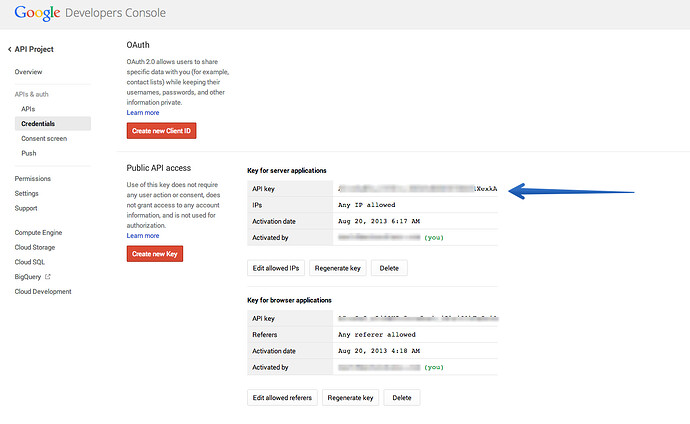Hi,
I’m trying to try out Push Notifications on the iOS client but am getting an Undefined Error popup after I try sending a message.
Here’s some things I’d like to confirm:
-
Is there any document available that covers what needs to be configured in the Dashboard / App Settings / Mobile Settings / iOS Push Notification Certificate and Google API key?
-
Before the Undefined Error I was getting “Android API key is null” - or something to that accord - which led me to find the Dashboard settings. I’ve done some work with GCM before and plugged in my GCM sender key here (aka the Project ID in the Google Developer Console). This is the right number to be using right?
-
For the iOS .p12 certificate, is it right to upload an exported copy of my iOS Developer public/private key from Keychain Access with a password set? I’m using a provisioning profile that I created with Push Notifications enabled.
Regards,
Simon.