Hello,
I am working with a projects table that has a 1:N relationship with a tasks table. For example, the projects table contains the following columns: projectId;projectName
Each project can have multiple related tasks (from the tasks table), such as: Task ID 1; Task ID 2; Task ID 3
When creating a VIEW that includes these related tasks, as expected, we encounter rows being duplicated for the same project. For instance, if a project has three tasks, the view generates three rows (one for each task).
What I want to achieve: I would like to create a view where each project appears in a single row, and the related tasks are concatenated into a single column. For example:
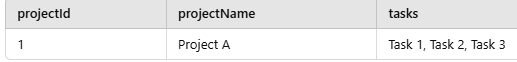
Additionally, I plan to use this VIEW in a “Data Table UI component” in the Backendless UI Builder, where I will need to perform queries/filters on the data.
Is there a way to configure such a view in Backendless directly? If not, could you suggest any alternative approaches for achieving this while maintaining efficient filtering and querying capabilities in the Data Table UI component?
Thank you in advance.
Regards,
Manuel