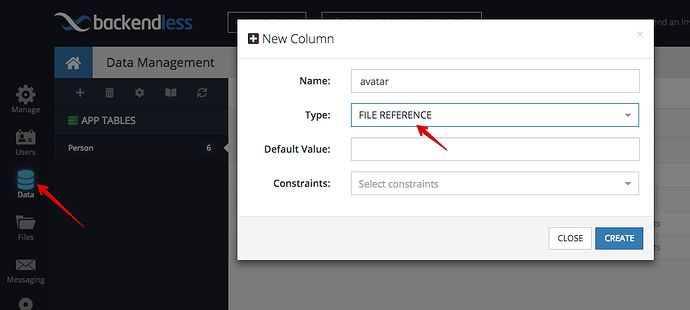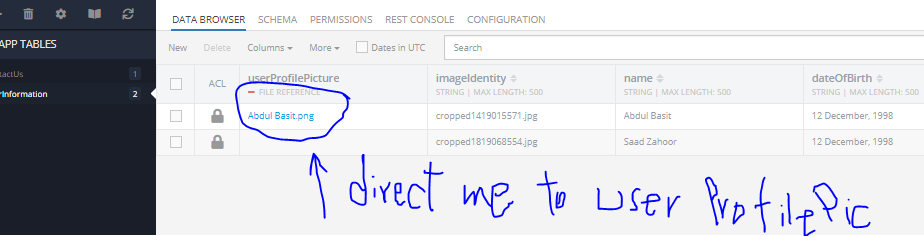I have a login-register business app I want to declare relation of the file with the table? If anyone points me to the right direction I really appreciate. Thanks
Hi Saad
Go to Data Service → select table → open Schema Section → click “new” → and select “File Reference”
Is it what you are looking for?
Regards, Vlad!
Thank you for your time
yes i did it through console but i want to do it through api
If the column is not declared manually in the table, there is no way to instruct backendless to create it specifically as File Reference column using the API. The recommended approach is to create the column as @vladimir-upirov showed above and then use String data type for the file URL in your code.
yes, I have declared it manually! Now I do not know what should I do? Which Api should i use?
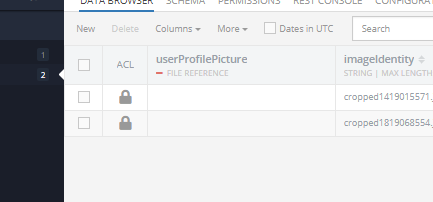
What do you want to get done?
Just use “save/update” api
Backendless.Data.of( "TABLE-NAME" ).save( { propertyA:"", propertyB:""} )
it works the same way as for String column,
as value set url to the file
under userProfilePicture column i want the pointer that direct or show the user profile picture. if I did it through console it’s easy, i am looking for the how can I get it through API
this is what I need using API
When you retrieve that object from the database, the userProfilePicture property will contain the URL for the picture. So you need to do something in the code to display that picture.
ok i get it now … Thanks . i will give it a try