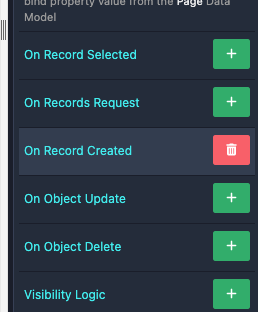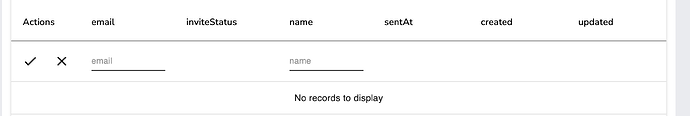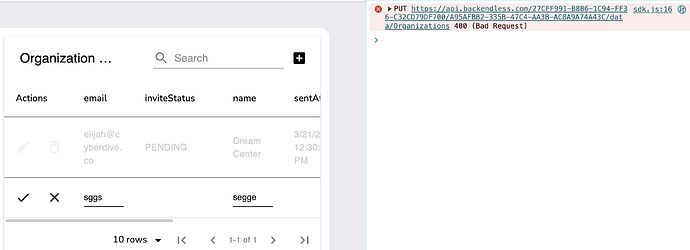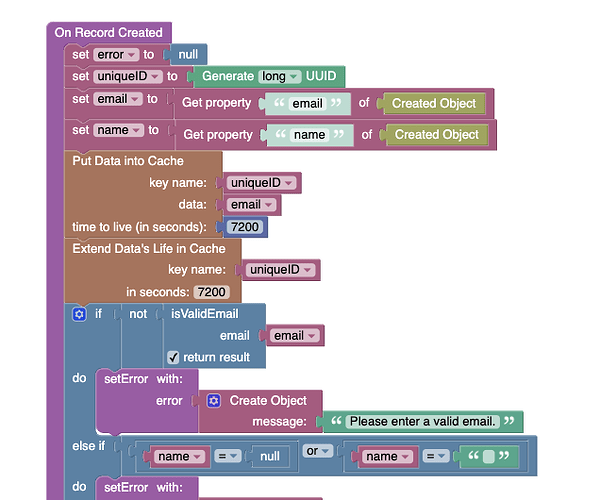Hello,
I have created a table and it works beautifully but I wan to display the errors I get from trying to add data into the table. So if the user enters an invalid email I want to display that error, I thought it would be with the on record creation but that only runs after the record has been created and it doesn’t allow me to create a record with an invalid email type so my logic for displaying the error doesn’t work. Am I putting the logic in the correct spot because I’ve tried using other handlers but I’ve had no luck.
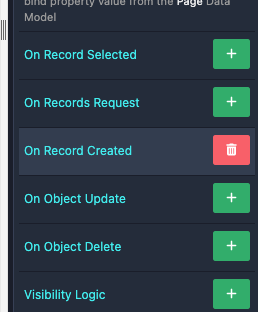
Hello @CD_Engineers
We will be happy to assist you. I need to ask you a few more questions so I can understand the problem better.
What is your applicationId, UI Builder container and page?
Where exactly does email validation take place?
Please describe in more detail step by step what actions need to be performed to see how it works now.
In what actions do you get an unwanted result, what result do you want to get?
Regards,
Volodymyr
applicationId: 27CFF991-B8B6-1C94-FF36-C32CD79DF700
container: default
page: Management
I’ve added email validation in the “On Record Create” handler from above photo ^^. The problem is where I’ve placed the email validation is in the wrong spot. The only time the email validation works is after it’s already added to the backend. If I try to add an email from the table that is not in a valid format the error is printed out to the console when I inspect the page. How do I grab that error in UI builder so I can place my email validation before it to display an error on the screen for the user to see.
Any news with this inquiry?
Hi @CD_Engineers ,
Sorry for the long delay with the response.
I see that you created another support topic which is very similar to this one. Do you still need a help with problem in this topic or your problem was treated in your other topic which I mentioned before?
Regards, Andriy
No I do not need any help! I appreciate the message