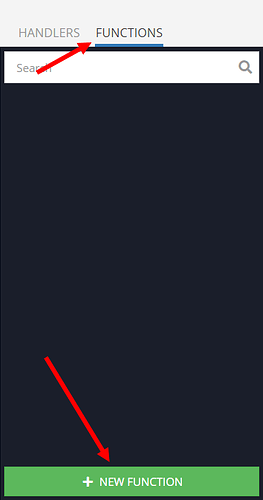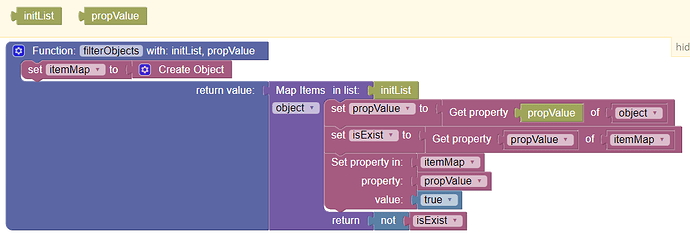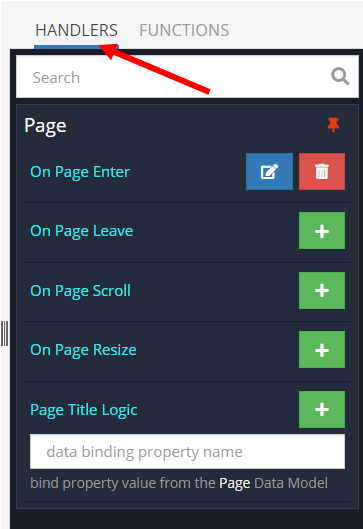In this topic, we’ll look at how easy it is to filter an ordinary array into a unique one.
The article will create functions for filtering a regular array and an array of objects.
Step 1: Create custom function
Go to the Logic Block
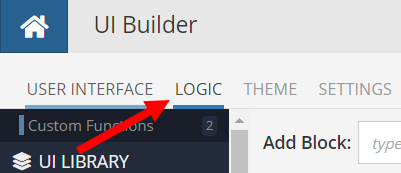
Click at the Functions Button and click at New function.
You need to create next logic for filtering an ordinary array into a unique one:
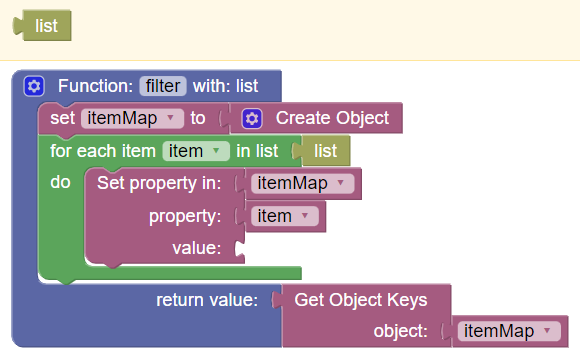
If you need filtering an array of objects, into an array of objects with a unique object property, use next logic:
Step 2: Use custom function
Click at Handlers button and add logic at block you need. (I use On Page Enter)
Click at Custom Functions and use block you need.
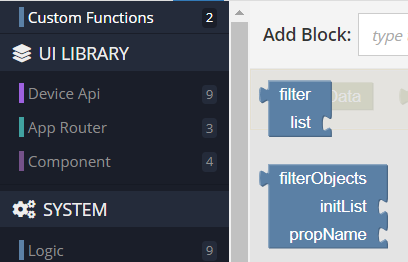
For a better demonstration, I created two arrays and filtered them using the custom functions:
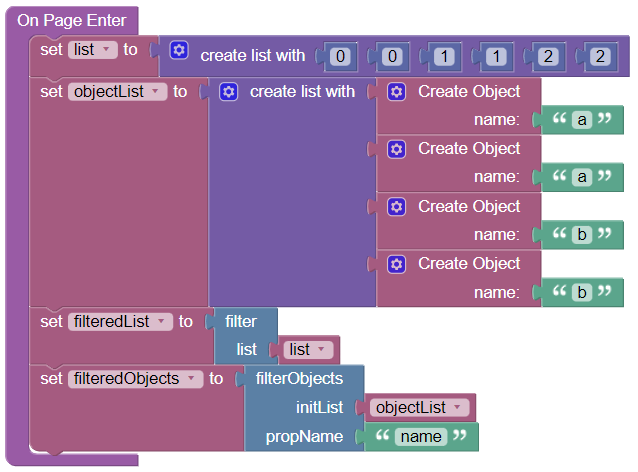
Done! Now you know how to quickly and easily create an filtered array for your application using Backendless UI Builder.
Thanks for reading, and as always, happy codeless coding!