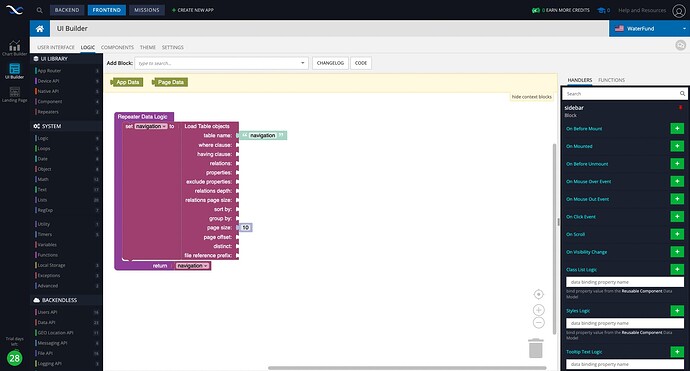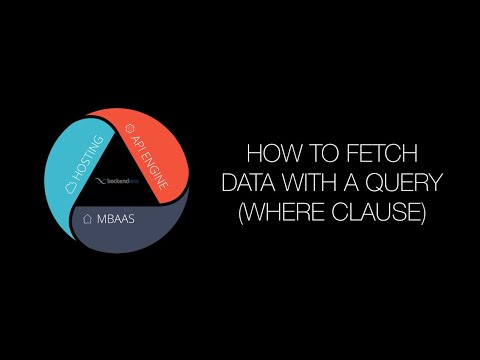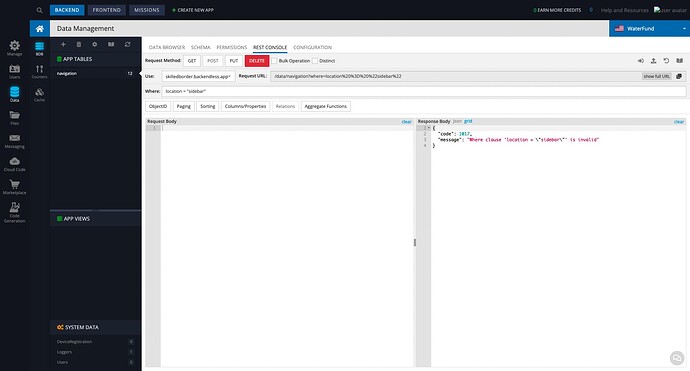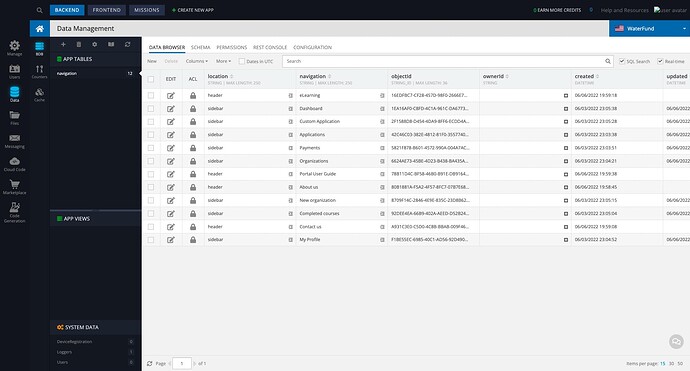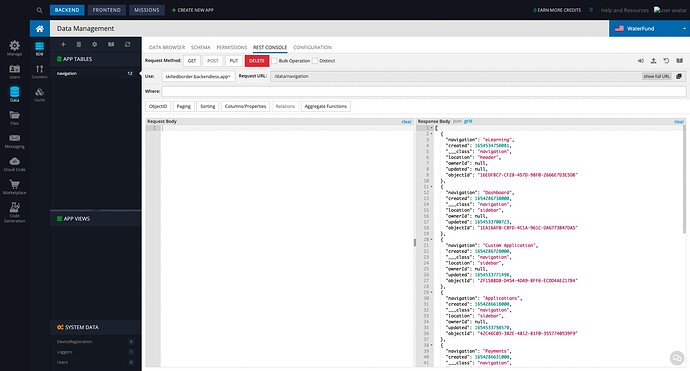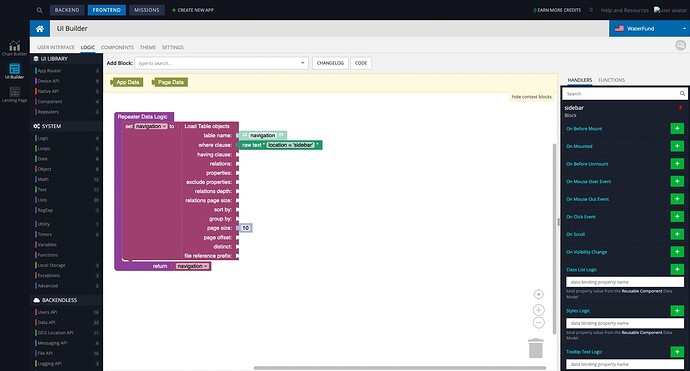Hi, I have a table that I need to filter based on the items in a column.
The table is called navigation and therein the name of the column that contains the name of the link is “navigation” so I added a different column that will contain the location where I want the link to be shown called “location”.
More details below.
<div style="position: relative; padding-bottom: 56.25%; height: 0;"><iframe src="https://www.loom.com/embed/d981b2a837f64dc29ce041d54f533211" frameborder="0" webkitallowfullscreen mozallowfullscreen allowfullscreen style="position: absolute; top: 0; left: 0; width: 100%; height: 100%;"></iframe></div>
(Please use the link below to view the loom screen recording in case the embed doesn’t work
Loom | Free Screen & Video Recording Software | Loom)
I am getting the items from my navigation table based on the repeater logic above. How can I filter by the location column so I can get the items with location value of “sidebar”?