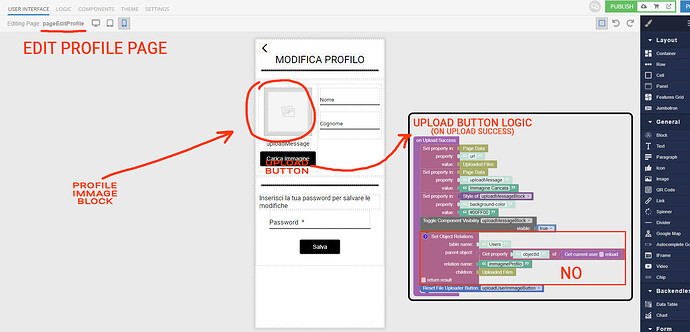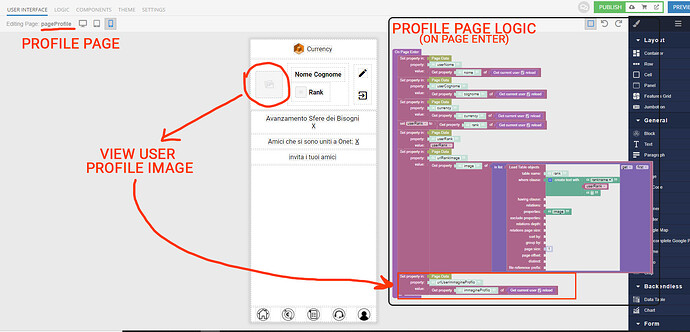Hello everyone! ![]()
I’ve been trying to link a reference file to a user column for several days.
I tried with the block used to add relations, but without success.
Here is my practical example:
I have created a system of pages that allows the user to view his profile with the relative information (name, surname, profile picture, etc.) and to modify them, but once the image has been uploaded I do not know how to do it link to the user, I have already created a special column of type “File Reference” in the Users table.
Specifically, it should be an action that allows the user to view his profile picture on a page (for this I should be able once the file is linked in the appropriate column) and to modify it on another page.
Here are some screenshots.
Thanks everyone in advance for your help! ![]()
Marco
EDIT: In the profile page I know that I could have directly created a userObject and only made an API call, I have to modify it.