Hi,
Im busy setting up a user account section in my app, and capturing and saving a bunch of data.
I found myself in a problem where, when i ’ self.backendless.userService.update(user, response: { (user: BackendlessUser!)’ i get the following error…
Server reported an error: FAULT = '8001' [Duplicate property: Age] <Duplicate property: Age>
I think this has to do with the fact that I had originally saved a property called ‘Age’ to my user table.
I then decided that I had made a mistake and the property should have been lowercase ‘age’, so I changed my code to add the saved value to a new property of ‘age’.
I think thats when I started getting the error. I then went to my Backendless dashboard and deleted the existing ‘Age’ field, thinking that might help with the error, but I still am stuck as it still fails with the duplicate error.
It seems I cant now update my User object at all, because of this duplicate property issue and I dont know how to resolve it or overcome it.
Ive tried to play around with the ‘removeProperty(“Age”)’ and update the user again, but that didnt help things, so i could be doing it wrong.
Any ideas? Thanks!
a log before the update attempt
["lastLogin": 2016-03-11 20:47:34 +0000, "user-token": xxxxxxxxxxxx, "Age": <null>, "lastName": Archer, "__meta": {"relationRemovalIds":{},"selectedProperties":["__updated__meta","lastName","password","created","name","___class","ownerId","updated","email","objectId"],"relatedObjects":{}}, "objectId": xxxxx, "age": 26-29, "profilePicFile": xxxxxxx, "ownerId": <null>, "updated": <null>, "email": xxxxxx@gmail.com, "name": Simon, "created": 2016-02-27 10:47:55 +0000]
**** Server reported an error: FAULT = '8001' [Duplicate property: Age] <Duplicate property: Age>
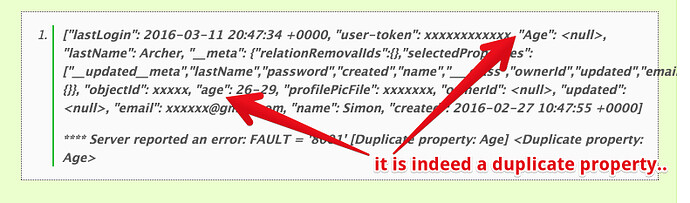
 So maybe not the ideal solution, but deleting the app and re-installing saved me from that state.
So maybe not the ideal solution, but deleting the app and re-installing saved me from that state.