Mission: MAKE IT LIVE!
Task: Add Print to the On Page Enter Event and Run the Page
Please, describe your problem here.
It just doesnt work, see headline.
Mission: MAKE IT LIVE!
Task: Add Print to the On Page Enter Event and Run the Page
Please, describe your problem here.
It just doesnt work, see headline.
Hello @James_Hermann ,
Welcome to our community!
It appears that you have third-party cookies disabled, which must be enabled to proceed with the missions.
If you’re using Chrome, you can enable them by following these steps:
Regards,
Alexander
I appreciate the quick response and have done as told, however I could not find the exact setting, as they seem to have updated and do not have the exact same layout. I turned everything even remotely connected to cookie limitations off and looked hard for the specific setting but was not successful. Any other suggestions?
Best,
James
Thank you, I can now see that everything is fine with the cookies.
Give me please a few minutes, and I’ll check what the issue could be.
Regards,
Alexander
@James_Hermann,
The task isn’t validating because not all instructions have been followed.
The expected logic should resemble the following:
Regards,
Alexander
Apologies for the oversight. I had put it in previously but it must have deleted itself. It finally worked. I appreciate the quick responses!
I’m glad I could help ![]()
Please don’t hesitate to reach out if you face any more challenges!
Regards,
Alexander
so odd, now it works all of a sudden. Seems like the page is facing a few glitches and errors. Apologies
I suspect it’s related to the auto-save feature.
If you’ve made changes and the block has a yellow outline, it indicates that the logic hasn’t been saved:
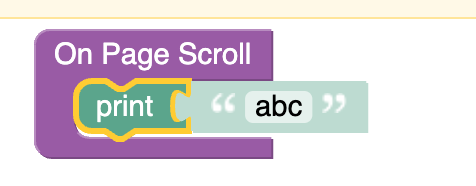
You need to click somewhere else to remove the focus, and then the logic will be saved.
Regards,
Alexander