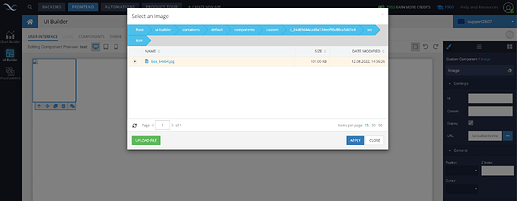I want to define the visible appearance of my custom component in UI Builder. To do this, I want to use the “edit UI preview” feature:

A canvas opens, where I can place the usual UI Builder components. Consequently, I’m placing an image component to the canvas.
My issue is, that for the image component, I can only reference sources on the Backendless file system or any http-URL. What I want is to package an image file with my custom component, by uploading it into the component:
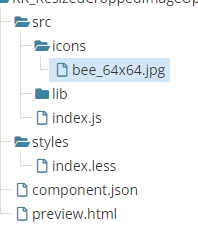
Taking this example, in the image component of the UI preview, I want to reference the file bee_64x64.jpg.
If I would offer my custom component via the marketplace, I don’t want to use a public URL pointing to the icon of my component. I don’t want to maintain such a place and I doesn’t make sense that this image is read via http all the time.
Hope this makes sense,
Regards