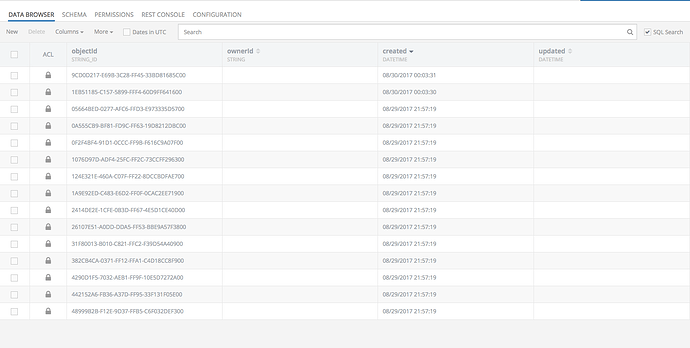kenchoi
August 29, 2017, 1:00pm
1
I am using Backendless 4.0, and try to import JSON file from local computer.
However, after I got msg from the server, the data table is strange.
I had 186 objects, but they show only 32 null objects.
Is there any issue of import Json file? Please check
Hello,
please send your JSON file to support@backendless.com
kenchoi
August 29, 2017, 1:17pm
3
Yeap I sent to support@backendless.com
Please check there is an error. Thanks
Does this file was created from 3.x or 4.x backendless?
But backendless creates only csv files, how do you get this file?
kenchoi
August 29, 2017, 1:37pm
7
I converted this from csv by Python Pandas.
We do not support such scenario. You can export to csv( change it) then import to another application, but only csv file. We support json files only for Parse export files.
kenchoi
August 29, 2017, 1:45pm
9
oh bcs console shows me error when I try as csv file. I just followed the document bcs it shows u support JSON or CSV either. And u should fix the documentation here.
https://backendless.com/docs/ios/doc.html#mgmt_import
kenchoi
August 29, 2017, 1:51pm
10
I sent my csv file to support@backendless.com
My csv is valid but I dunno why it is not working.
There is a number of issues with this file:
It starts from ‘,’ but should be column name, I have added this num(INT) at the beginning
there are duplicate column names ‘address’ and ‘name’, so I have changed it to name2(STRING(36)) and address2(STRING(72))
so the first line should be
num(INT),created(DATETIME),affiliated(BOOLEAN),hits(INT),petSize(STRING(144)),images(TEXT),reviewAverage(DOUBLE),updated(DATETIME),advertising(BOOLEAN),objectId(STRING_ID),serviceCategory(STRING(72)),serviceablePet(STRING(500)),desc(STRING(500)),name(STRING(36)),isAdvertising(BOOLEAN),verified(BOOLEAN),note(STRING(144)),reviewCount(DOUBLE),website(STRING(144)),headerImageUrl(TEXT),priceInfo(STRING(288)),emailAddress(UNKNOWN),contact(STRING(36)),isAffiliated(BOOLEAN),operationTime(STRING(288)),subtitle(STRING(500)),ownerId(STRING(36)),isVerified(BOOLEAN),address(STRING(72)),location__GeoPoint__bcklsFK__ONE_TO_ONE,name2(STRING(36)),address2(STRING(72)),cafe_Urls(TEXT)
kenchoi
August 29, 2017, 3:01pm
12
Ok, it works! Thanks for the comment.
kenchoi
August 29, 2017, 3:06pm
13
Hmm can u check my data table? Result table seems weird bcs it seems like everything was perfect but it show only partial data such as objectId, created, updated.
However, when I try to add a property in schema such as ‘hits’, they say it is already existing.
kenchoi
August 29, 2017, 3:08pm
14
This is my Result class data table from code generation.
import UIKit
class Result: NSObject {
var objectId : String?
var ownerId : String?
var updated : Date?
var created : Date?
}
Hi Ken,
Please provide your application ID.
kenchoi
August 30, 2017, 7:52am
16
Now it looks fine.
However, there was quite big gap between the notification by mail and the time which the job has done. If u still need app ID, plz let me know.
Sometimes the notifications are delayed a bit, though it shouldn’t be more than a few minutes.
kenchoi
August 30, 2017, 7:54am
18
Yeap understood but it was quite weird at the first time haha
(I mean notification was too fast)