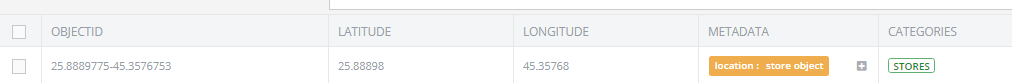im a bit confused about the correct way to name the columns in my imported data.
if i have two tables with one to one relation. and the schema is already created in backendless.
i know on tableB i will have this column: reference__tableA__bcklsFK__ONE_TO_ONE
but how can i control tableA column that identify the relation?
I assume you have read the documentation:
https://backendless.com/docs/rest/mgmt_import.html#relations
If things are not clear, you could try entering data into your tables manually and run the Export function to see how Backendless formats for you.
Regards,
Mark
Thanks @mark-piller
My issue is my data don’t use backendless object_id
I have tableA identifier already with other column name.
If the data is in backendless, objectId will be present.
but my reference doesn’t know backendless objectid
so when i import tableA data. backendless will auto create objectid data for tableA
but my reference in tableB is referring to other column in tableA.
how can i work with that.
You need to include objectId into the CSV and reference that value in the relations. The value of objectId can be your own (must be unique). This is what we show in the documentation as well. That’s the only way Backendless will understand that the objects are related.
1 Like
Thats it.
Now all is clear.
Thanks @mark-piller
@mark-piller
one more question
how can i reference a table when i import geo points?
objectid,lat,lon,categories,meta <= how to reference a data table here.
@mohammad_altoiher, please see the instructions below:
- Create a CSV file called `GeoPoint.csv’. The file must have the following “columns”:
"id(STRING_ID)","latitude(DOUBLE)","longitude(DOUBLE)","category(STRING(null))","metadata(STRING(null))"
- The file should contain all your geopoints. The first column is the ID of each geopoint - a unique string which identifies it in the system. For example:
"00BBD804-73EC-065E-FF38-BEA2A9C4A000",43.0389,-87.90647,"geoservice_sample","city=MILWAUKEE"
"011EF8F9-6CD5-82AF-FF96-F4445D520300",62.13246,9.9968,"geoservice_sample","city=FOLLDAL"
"018ECC0E-9752-D43E-FF9F-DBE906C0AE00",37.21533,-93.29824,"geoservice_sample","city=SPRINGFIELD"
"01C476CF-BEC1-1C2C-FF53-06D7BBA15800",10.16028,-68.895,"geoservice_sample","city=CHIVACOA"
"01CB84C9-A636-28A7-FFAF-E082D8489000",40.18111,44.51361,"geoservice_sample","city=YEREVAN"
"02DCD56A-39FD-8BBD-FF63-3ED73BB15300",37.31917,-122.27417,"geoservice_sample","city=LA HONDA"
- Suppose your geopoint references an object from table
Address and the name of the metadata property is address. In this case, in your Address.csv you need to declare the following column:
address__GeoPoint__bcklsFK__ONE_TO_MANY
- The value for that column should be
id of the corresponding geopoint.
Hope this helps.
Regards,
Mark
1 Like
this did not work on the import for the address table. ONE_TO_ONE work.
I didn’t quite understand what you wrote. However, the best way to learn how to format the data is to enter the data using Backendless console, create all the relationships and then run export to see how Backendless itself creates those CSVs. Then if you structure your CSVs the same way and import, it will work.
i did that and the geo point meta is empty
25.8889775-45.3576753,25.8889775,“45.3576753”,“stores”,“”
and this how it look in the console
You are looking in the wrong place. When you export data, the relation will be declared in the store CSV.
so in store.csv if i declare the column
location__GeoPoint__bcklsFK__ONE_TO_ONE
i will see the metadata as in this picture for the geo point above?
If you also include GeoPoint.csv which has the referenced geopoint, then yes, you should.
i tried a lot of times with no luck there is no metadata in geo point.
here is the test files. tell me what is wrong.
store1.csv (77 Bytes)
location.csv (40 Bytes)
The file with all the geopoints must be called GeoPoint.csv.
it does import even if the file not named GeoPoint.csv
however i did try after renaming and its the same.