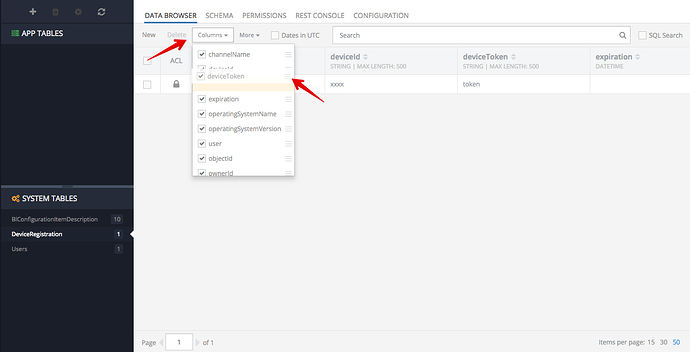Hi,
I am importing table data via csv but it is presented differently in the Data Browser than in the csv, the column orders are all mixed up. For example the 1st 3 columns in my csv file are ID, Name and Section as these are the most important data items, but these are shown to the right of 6 other columns in the Data Browser.
The data is all fine, it is just a pain when I am navigating in the data browser. Can anyone help?
Thanks