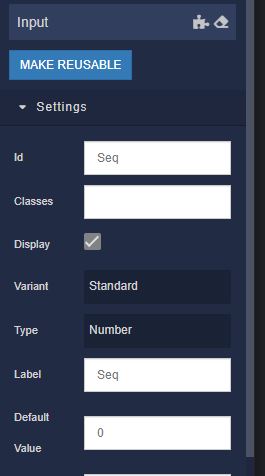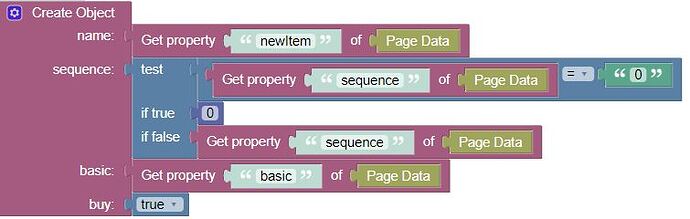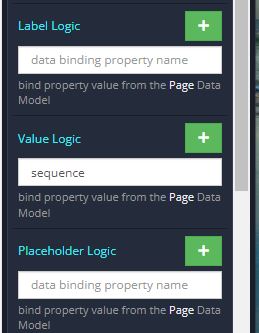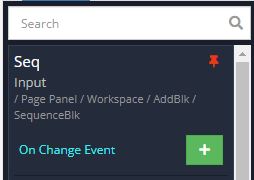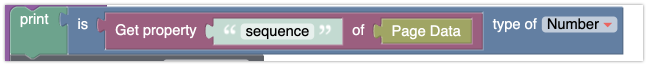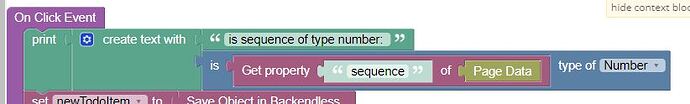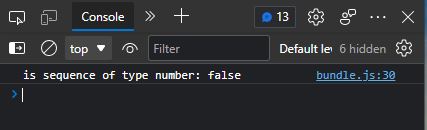Input ‘Seq’:
- type set to Number,
- default value set to 0.
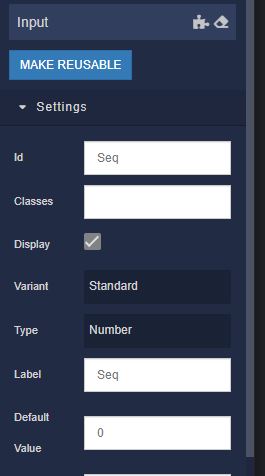
But the value passed is a “0” of type Text, cause an error when setting a table property (column) of type Int. This workaround ‘fixes’ the problem:
Question: is this a bug, or is there a way to set the Input default value to a number?
Could you please clarify where the logic above intersects or uses the Seq component?
‘sequence’ is bound to the Value Logic
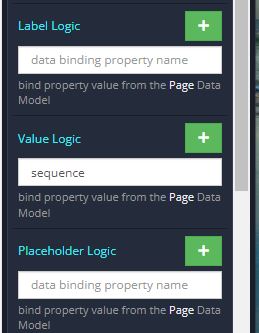
for the Input component Seq.
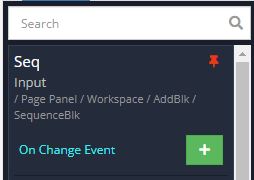
Try adding the following logic and check if it prints true or false:
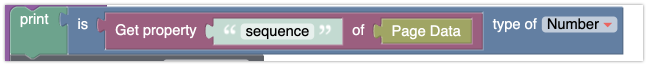
Code:
Result:
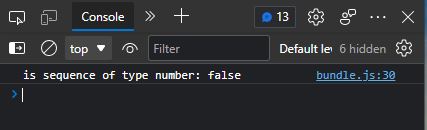
If logic is ‘is property type of string’, result is true.
If I enter a number, type number = true. Oddly, if enter a zero, returns false until any number is entered; after that entering a zero returns true. Verified with simple button/OnClick/input page.
Seem like a bug?
What is the URL of the page where we can see the problem?
https://fleettop.backendless.app/api/files/ui-builder/containers/Test/index.html?page=Input_Default_Test
Test page with only the logic in question:
- Input ‘Seq’ with binding ‘sequence’
- button to print ‘is type’.
Hi @Jim_Austin ,
Sorry for delay with response.
This is a bug on our side. I have created an internal ticket BKNDLSS-28663 to fix this problem. We reach you out in this topic when issue will be fixed.
Sorry for inconvenience.
Regards, Andriy
Hello @Jim_Austin
We’ve just updated cloud servers with a fix for the issue you described above. Could you kindly let us know whether fix works for you well?
Regards,
Inna
Thanks Inna, it is … the default is now the correct type.