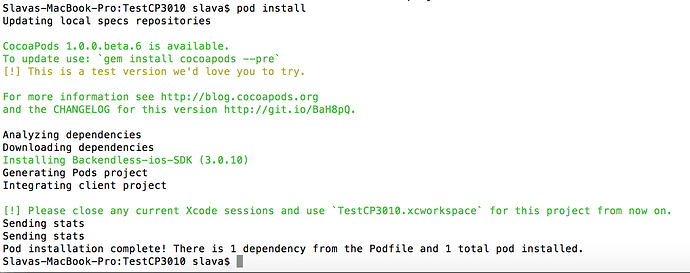Hi Edis,
I just created my project with Cocoapods ‘Backendless-ios-SDK’.
My Podfile is:
pod 'Backendless-ios-SDK'
Here is a log in terminal:
![]() http://support.backendless.com/public/attachments/47f310377062a42aac12e14f45041f21.png</img>
http://support.backendless.com/public/attachments/47f310377062a42aac12e14f45041f21.png</img>
If you can see something like this with your project, then all right - and you can work with Backendless SDK.
Regards,
Slava
Hi,
Well this is my podfile :
target “Targer_project” do
platform :ios, ‘8.0’
pod ‘Backendless-ios-SDK’, ‘~>3.0.0’
end
somehow it’s not working.
Please can you share a podfile with me.
Thank you.
here what I got from logs :
→ Installing Backendless-ios-SDK (3.0.10)
Git download
Git download
$ /usr/bin/git clone GitHub - Backendless/ios-SDK: iOS SDK
/var/folders/ys/7gytyvcs6md8xhw2rs_j7fnm0000gn/T/d20160323-1502-1hhiph6
–template= --single-branch --depth 1 --branch 3.0.10
Cloning into ‘/var/folders/ys/7gytyvcs6md8xhw2rs_j7fnm0000gn/T/d20160323-1502-1hhiph6’…
the process is paused somehow.
I found the issue, my project is created on USB drive, once I created in SDD it works.So I guess that was a issue.
Thank you in advance